A special Custom Setting has been designed to handle Computer Assigned Employee Numbers for those clients who have multiple databases. With this Custom Setting in place, WinTeam issues the next available Employee Number based on the maximum Employee Number that already exists within the databases. It also prevents issuing an Employee Number that has been used within another database.
The following custom setting must be set up in all databases:
| Section | Item | Value |
|---|---|---|
| Payroll | UniqueEEDBList | WTDB1,WTDB2,WTDB3,WTDB4 (enter each database name and separate each with a comma) |
Payroll Defaults
In order for this Custom Setting to work properly, Employee Numbers must be set up for Computer Assign.
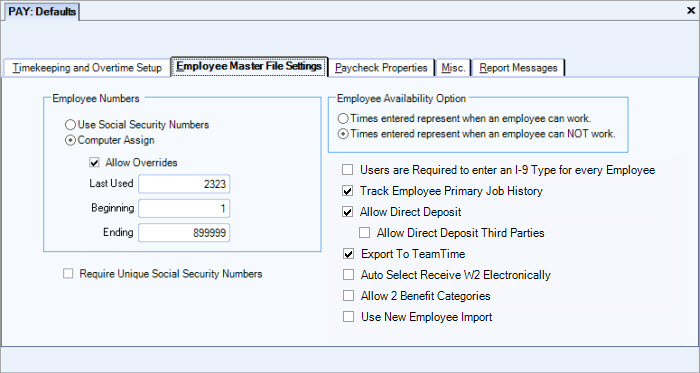
Make sure to set up the Beginning and Ending Employee Number ranges you want the system to use. The same range should be used for EACH database. Also indicate the Last Used “Employee Number”. This will be the beginning Employee Number the system will assign.
Employee Master File
As a new employee is set up, the system assigns the next available Employee Number, beginning with the Last Used Employee Number. The system automatically updates the Last Used Employee Number within all databases that are set up with the custom setting. If you overwrite the Employee Number manually, and that Employee Number already exists in one of the databases, you will receive a message. If you manually enter an Employee Number that does not exist, but is greater than the next available Employee Number, you will receive a message.
