In the Other Compensations or Deductions Report, the Compensation - NDB report type displays (when the details are from Check History. The One Time Basis is selected by default and the other basis types are unavailable since all nondiscretionary bonus compensations must have a basis of one time.
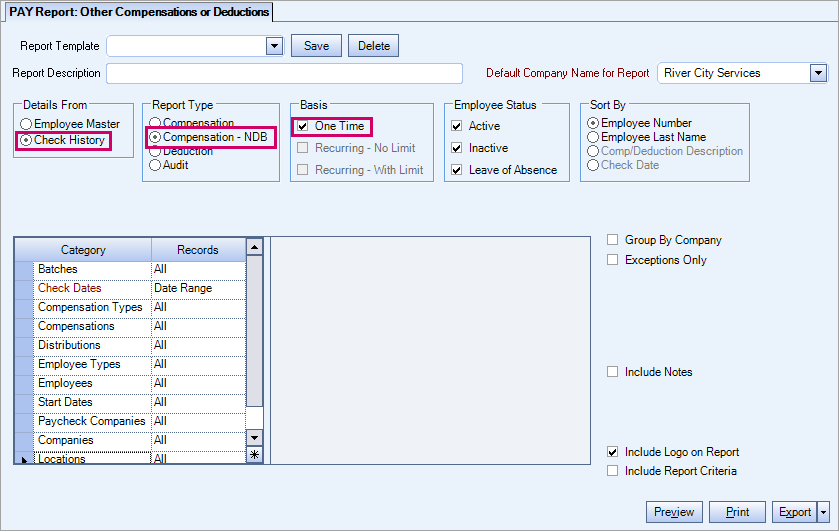
Category/Records Filter
When the Compensation - NDB report type is selected, only nondiscretionary bonus compensations display in the Compensations Category/Records filter.

Exceptions
Select the Exceptions Only check box to see checks with nondiscretionary bonuses that have additional amounts owed that are greater than or equal to set thresholds for a given week. This filter includes additional amount owed for ANY week in the bonus period that is at or over the limit.
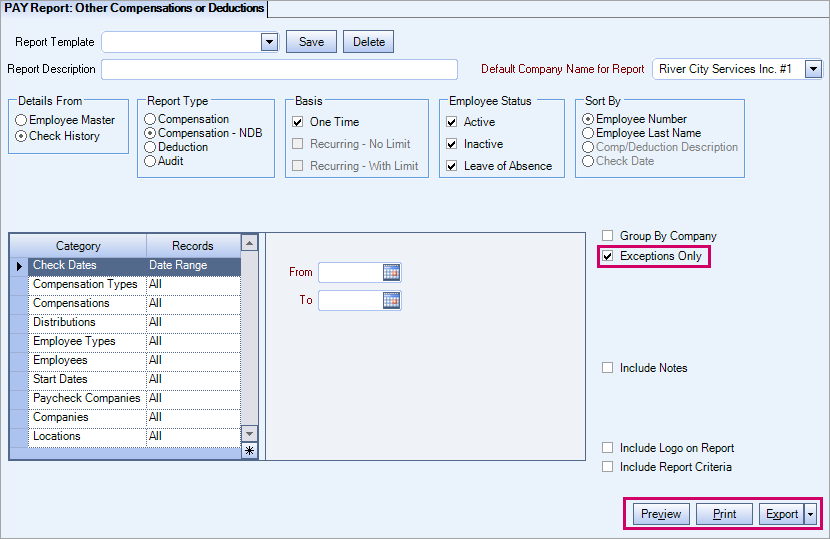
After you select the Exceptions Only check box and then click Preview, Print, or Export a pop-up box labeled Nondisc. Bonus Thresholds opens where you can enter values to override the default thresholds set in Payroll Defaults. This allows you to quickly adjust the report without changing the default settings each time you run the report. The default value in each of the fields is the value set in the corresponding field in Payroll Defaults.
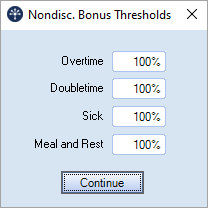
Click in a field to enter a different value, if necessary and then click Continue.
- Overtime
- Doubletime
- Sick
- Meal and Rest
Report Sample
The Dollars Owed for any overtime, doubletime, sick, or meal and rest that are equal to or greater than the limit display in red and are underlined to indicate the amount is an exception.

| Label | Notes |
|---|---|
| Lookback Hours |
The number of Timekeeping hours in the lookback period. The look back period is defined by the Lookback Start Date and Lookback End Date). |
| Alloc Bonus Amt | The Weekly Bonus Amount for the lookback period. The look back period is defined by the Lookback Start Date and Lookback End Date). |
