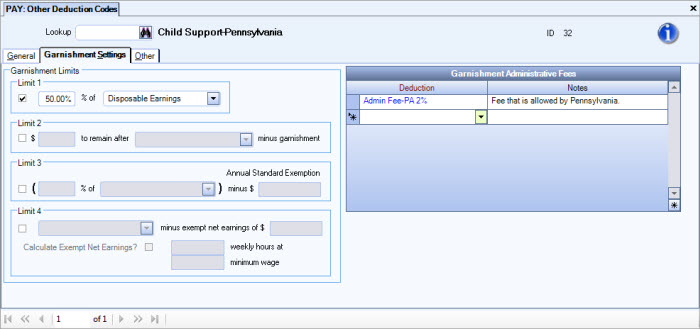Use this process if the Administrative Fee Deduction Code has been set up and you want to add (associate) it with an existing Garnishment code. The benefit of linking the Admin Fee and Garnishment is seen when you are adding a Garnishment to employee deductions. The system will prompt you to include the Administrative Fee.
To add an Administrative Fee to an existing Garnishment Code
- Open the Garnishment Deduction Code.
- Click the Garnishment Settings tab.
- In the Garnishment Administrative Fees grid select the Admin Fee you want to link to the garnishment.
- Enter any applicable notes.
- Save the Record.