This employee has one garnishment with a linked Admin Fee (Added).
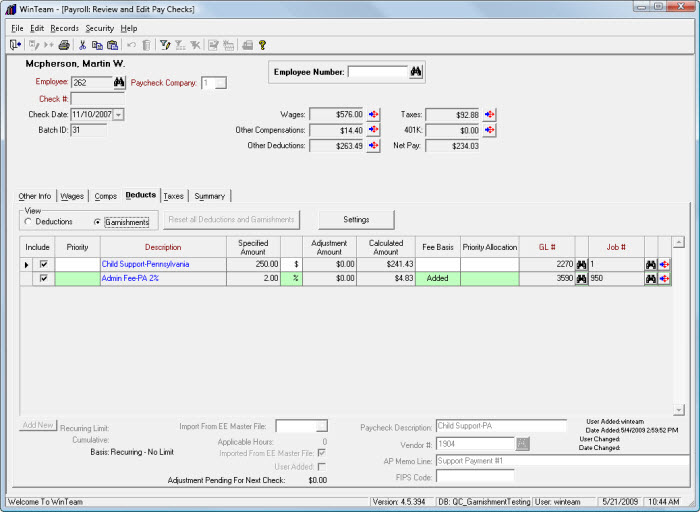
The Garnishment Limits are based on 50% of Disposable Earnings.
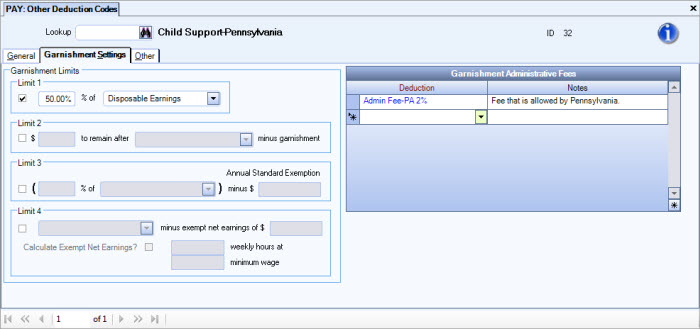
Click the Settings button to display the Deduction Settings and Garnishment Calculation Notes for the selected Garnishment or Admin Fee.
The Deduction Setting screen displays the information that was stored with the check record (at the time of the creation and/or recalculation). It also includes notes on the garnishment calculation. This is especially useful if you need to determine exactly how amounts were computed.
Double-click (or press Shift + F2) in the Garnishment Calculation Notes view the notes in Zoom mode. The system goes through a series of steps in garnishment calculations. Not all Steps are applicable to each Garnishment.
Garnishment #1 Calculation
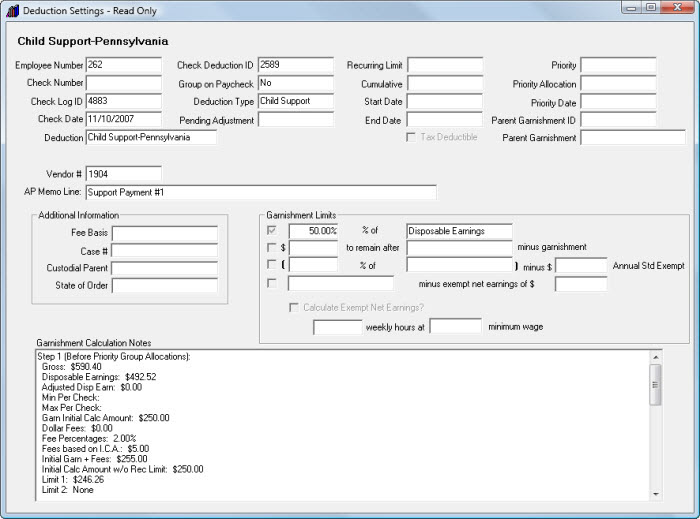
Step 1 (Before Priority Group Allocations):
Gross: $590.40
Disposable Earnings: $492.52
Adjusted Disp Earn: $0.00
Min Per Check:
Max Per Check:
Garn Initial Calc Amount: $250.00
Dollar Fees: $0.00
Fee Percentages: 2.00%
Fees based on I.C.A.: $5.00
Initial Garn + Fees: $255.00
Initial Calc Amount w/o Rec Limit: $250.00
Limit 1: $246.26
Limit 2: None
Limit 3: None
Limit 4: None
Lowest Limit: $246.26
Garn + Fees before this Group: $0.00
Garn + Fees before this Garn, in this Group: $0.00
Amount Left For this Garn And Fees: $246.26
Step 2e (Allocation of Garn and Fee):
# Garns in Group: 1
Limits Hit for Group: Yes
Amt Allocated: $246.26
Step 3b:
Limits altered Admin Fee calculations, and/or Garnishment was affected.
Add Fees after Limits: $4.83
Garnishment Amount: $241.43
Step 4:
Adjustment Amount: $0.00
Recurring Limit:
Cumulative:
Garnishment Amount: $241.43
Admin Fee # 1 Calculation
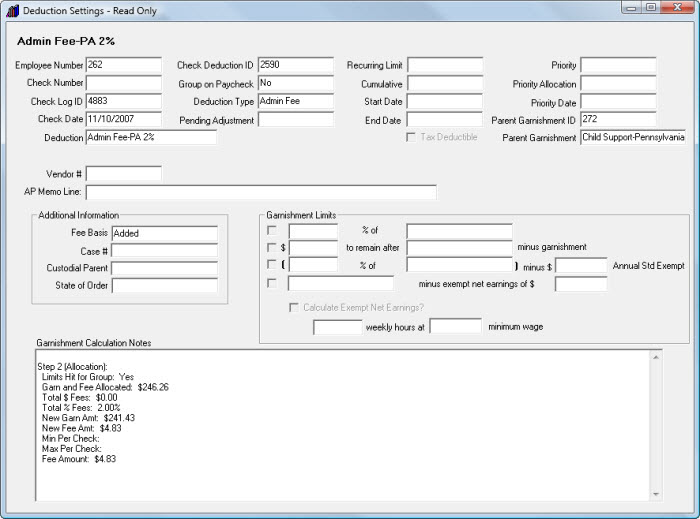
Step 2 (Allocation):
Limits Hit for Group: Yes
Garn and Fee Allocated: $246.26
Total $ Fees: $0.00
Total % Fees: 2.00%
New Garn Amt: $241.43
New Fee Amt: $4.83
Min Per Check:
Max Per Check:
Fee Amount: $4.83
