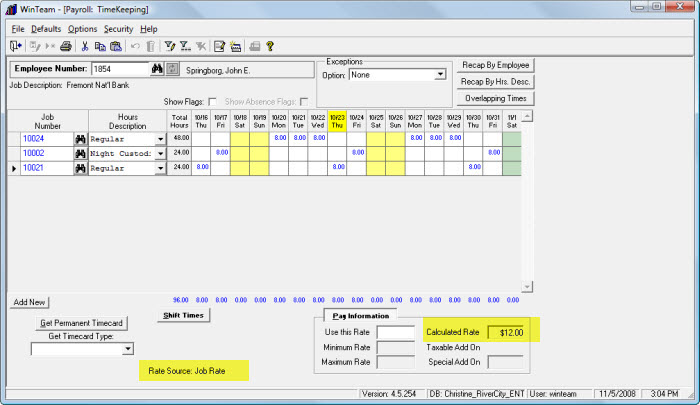Overview
You may want to review the following topics before setting up Rates By Job:
The Rates By Job screen allows for many ways an employee can be set up with a pay rate for. You will need to specify a Job Number when adding records to this area.
Here are some ways you can use Rates By Job:
- The entire job and any hours type; (without Post, Shift, Hours Description)
- By Employee Title, with and without special Bill Rates
- By Hours Type; with and without special bill rates
- By Post; with and without special bill rates
- By Post, Hours Type; with and without special bill rates
- By Shift; with and without special bill rates
- By Shift, Hours Type; with and without special bill rates
- By Post, Shift, Hours Type; with and without special bill rates
Typical Scenarios
The Account Manager for Job # 10037 has requested that when Employee # 1981 works at their Job that he is paid a special pay rate of $9.50 per hour.
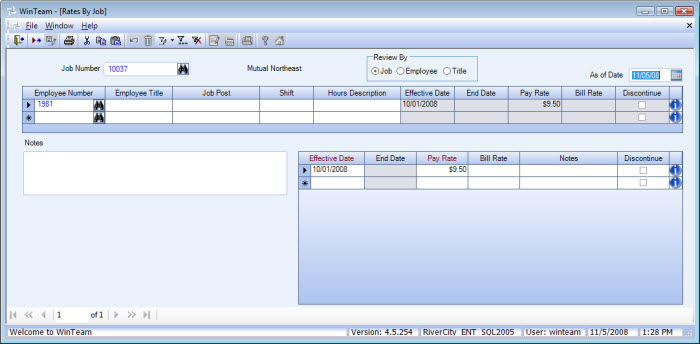
You can view the Timekeeping screen to verify that when this Employee works at Job # 10037 that he is paid the special Job Rate of $9.50 per hour. The Rate Source identifies that the Pay Rate was determined from Job Rates.
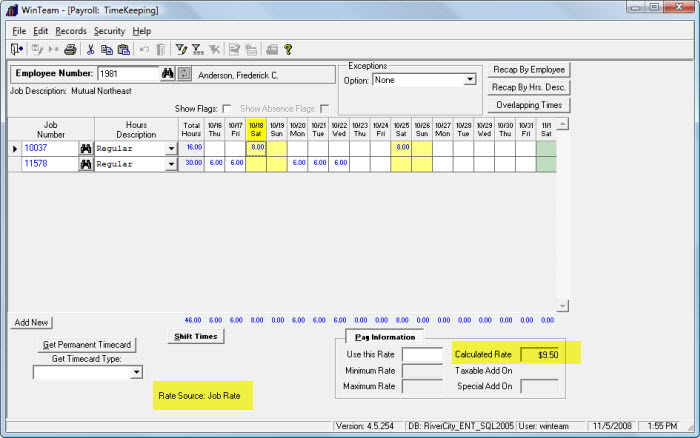
You can view the Timekeeping screen to verify that when this Employee works at Job # 11578 that his Pay Rate is $6.55 per hour. The Rate Source identifies that the Pay Rate was determined from the Employee Master File.
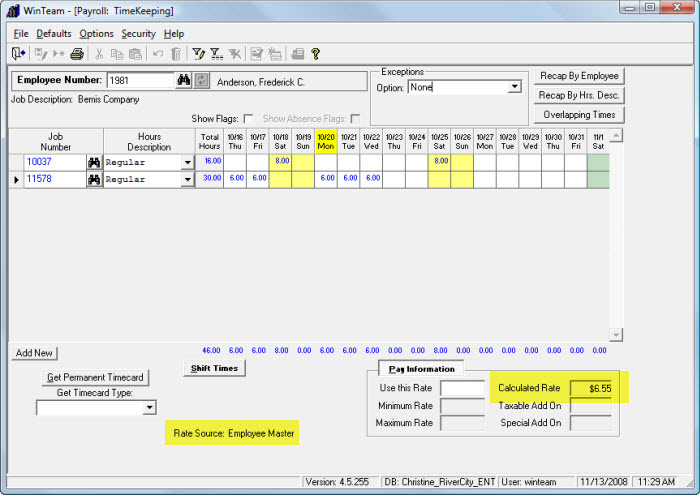
Job # 10828 has a couple unique situations.
They want anyone who works a Supervisor Post to be paid a Pay Rate of $12.00 and wants to bill at a $18.00 rate.
When Employee # 2215 works a Supervisor Post she should be paid a Pay Rate of $13.00 and the Bill Rate should be $20.00.
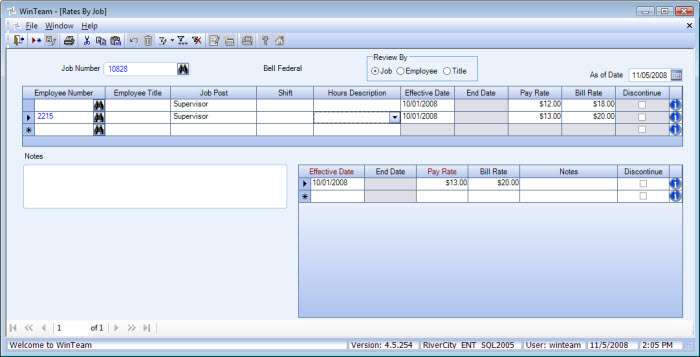
You can see from the Schedule that all employees working the Supervisor Post will be paid at the $12.00 Pay Rate and the Bill Rate will be $18.00, with the exception of Employee # 2215, who has a $13.00 Pay Rate and a $20.00 Bill Rate.
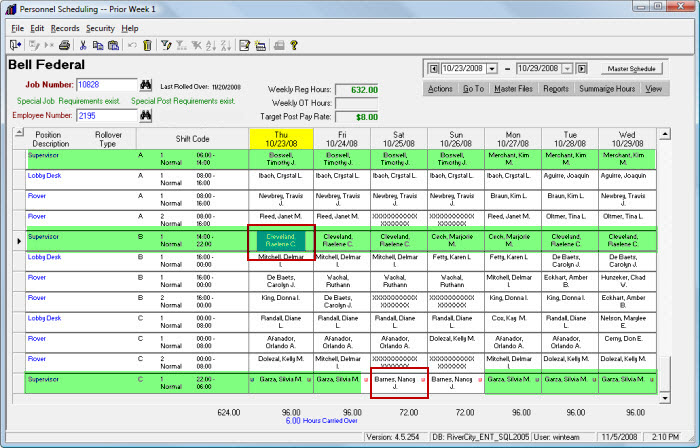
You can view the Detail Cell Information screen to verify both the Bill Rate and the Pay Rate. The Rate Source identifies that the Pay Rate was determined from Job Rates.
Note: The Pay and Bill Rates from Rates By Job display even when an employee is not scheduled in the cell.
This will help in those instances where pay rates depend on the Hours Type that is set up with the detail cell.
Once someone is scheduled, the information could change. This could happen when there is special rate information for the employee.
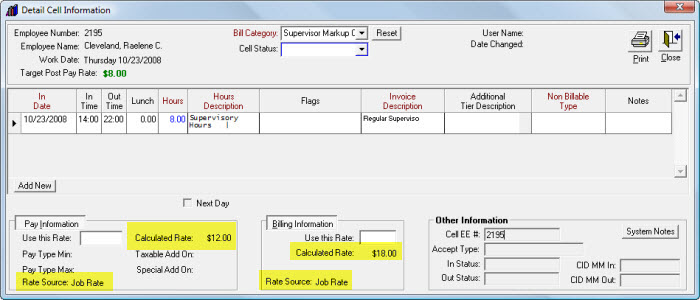
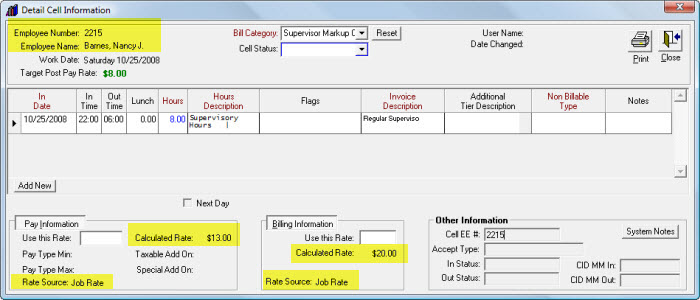
Anyone who works Shift C (Night Shift) on Job # 10111 receives a Pay Rate of $10.00 and a Bill Rate of $15.00.
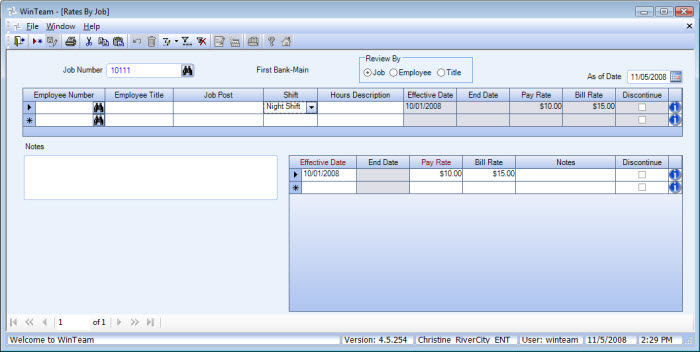
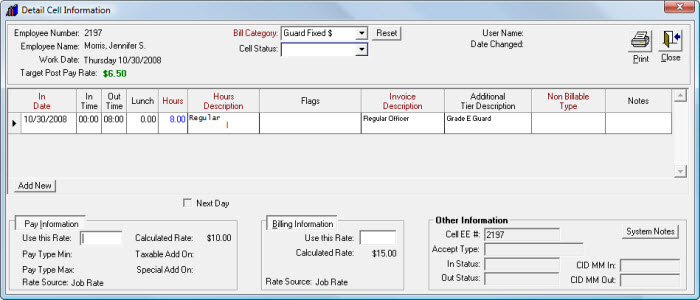
John (Employee # 1854) works at his Primary Job (# 10024) 3 days out of the week and receives a regular rate of pay of $10.00 per hour per his Employee Master File. He also works at Job # 10002 where he receives a $15.00 rate. Friday nights he works at Job # 10021 where he has a $12.00 Pay Rate.
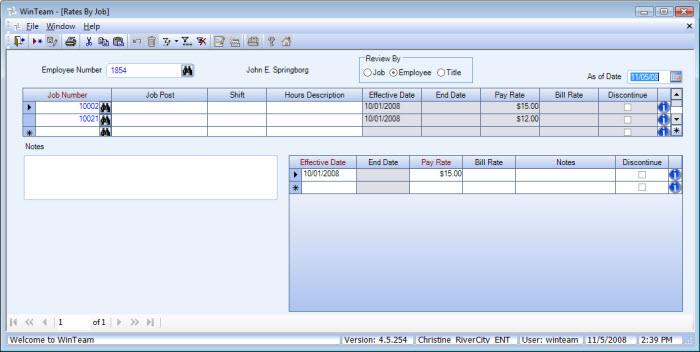
John's Primary Job (#10024) has a Pay Rate of $10 with the Rate Source of Employee Master File.
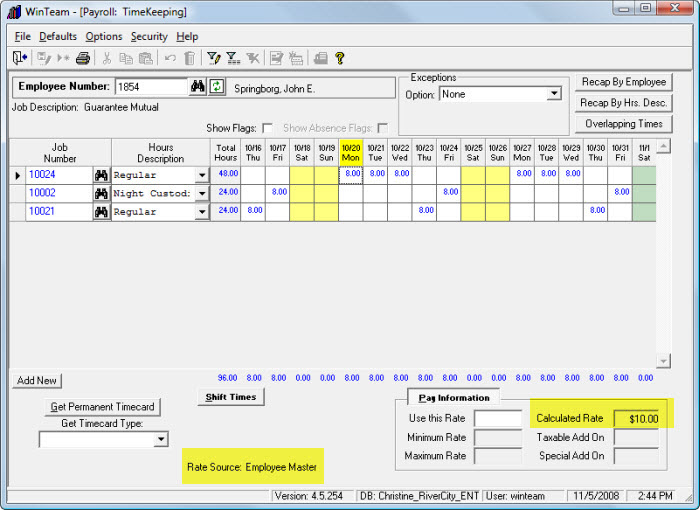
Job # 10002 has a Calculated Rate of $18.75. The Hours Type has an Extra Pay Rule of $125%. (125% of $15.00 = 18.75). The Rate Source is Job Rate.
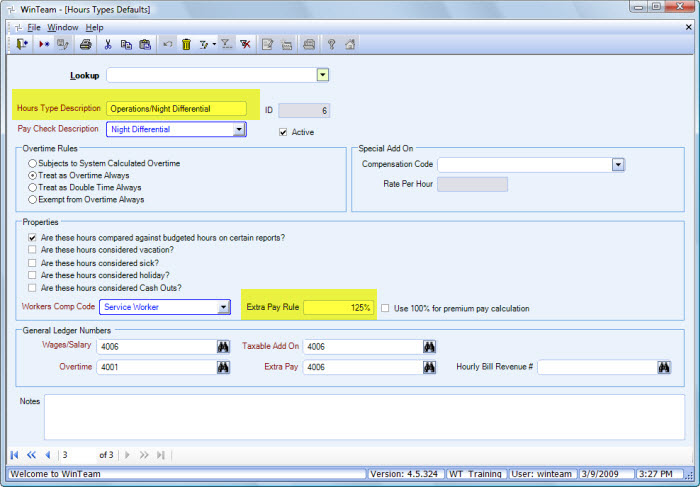
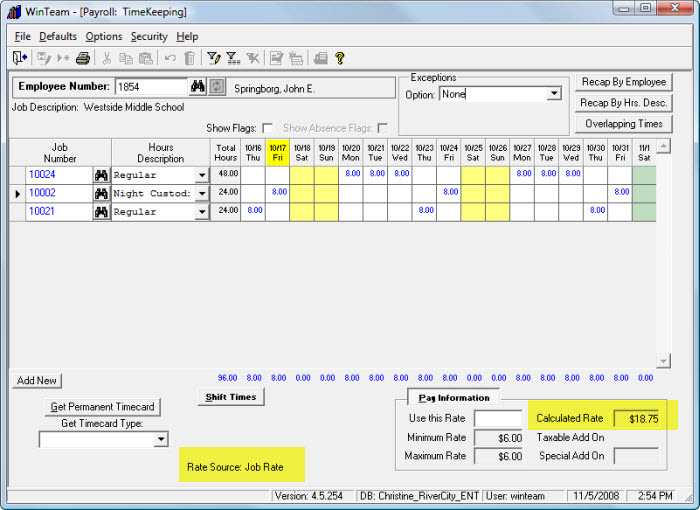
Job # 10021 has a Rate of $12.00 based on Rates By Job.