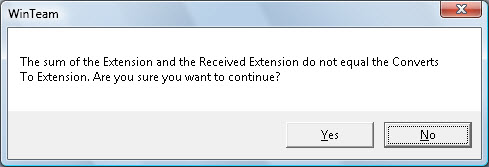INV: Create Backorder
Overview
You can use the Create Backorder screen to enter the quantity of Items that were not received.

You can access the Create Backorder screen from the INV: Received screen.
Key Functionality
The system will create a backorder Purchase Order using a Description of the Number and appended with BO 1 and return to the Received screen.
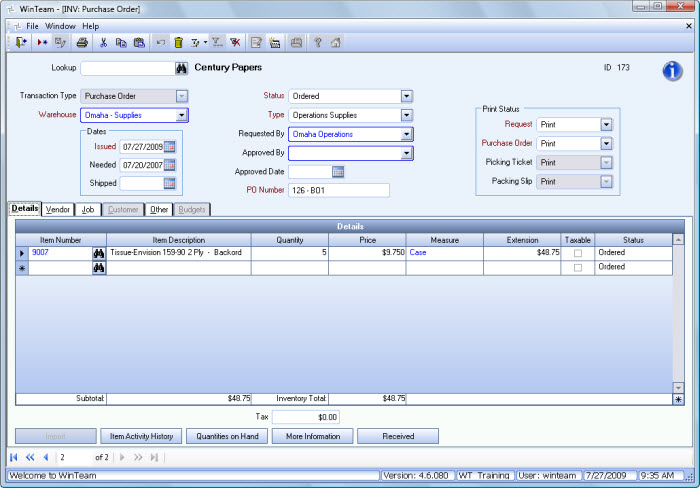
If you were to click the BO button again (from the Received Details grid) you would see a message similar to this:
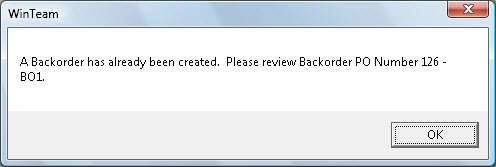
Troubleshooting
You will want to enter the quantity of items that were not received. If you leave the Quantity at 0 (zero), the system will display this message:
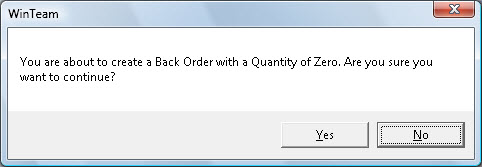
If the sum of the Extension and Received Extension do not equal the Converts To Extension, you will receive this message: