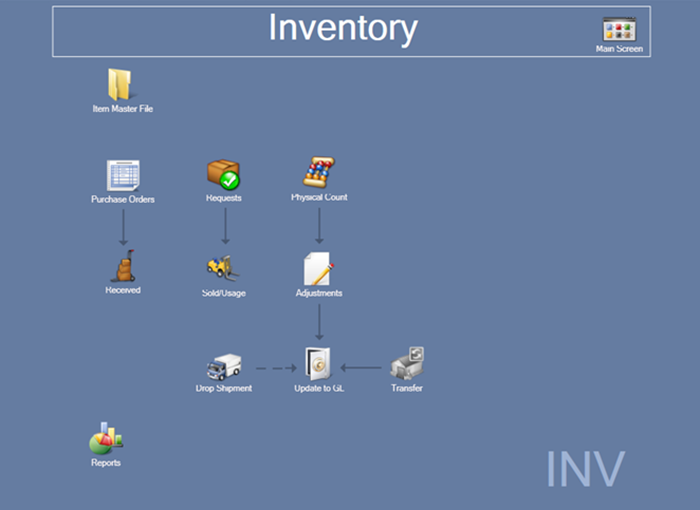Overview
Inventory supplies are a large cost in doing business and can greatly impact profitability. If your company is not effectively monitoring supplies and their associated costs, it is possible that you may be losing money in this area. WinTeam’s Inventory module allows you to enter all of the different products used in your business.
Each item has its own master file record. You can determine different resale methods based on the item. You can track warehouse information, quantities on hand and re-order levels. You can also store quoted prices from your vendors for each item to have on file.
When an item is sold to a customer, used at a job site or drop shipped, each step of the transaction is tracked closely. Details such as who requested the item, who approved the request, the date, the pricing details if needed, the associated service location and the status of the request are tracked. After the request is filled, if it is a resale item, it is available immediately for billing, ensuring that all items sold are billed back to the customer.
All material costs are tracked closely at the job level, which gives you great insight into your material cost at each job. You can also quickly identify revenue from supplies at each job site. Click the menu icons below to learn more about INV features.