An insurance carrier is the company through which you are offering insurance benefits.
You can create a list of insurance carriers that your company uses by using the Carriers window.
Example: Some examples of carriers include Aetna and United Healthcare.
To add a carrier
- On the Benefit Setup screen General Info tab, double-click inside the Carrier field. The Carriers window appears.
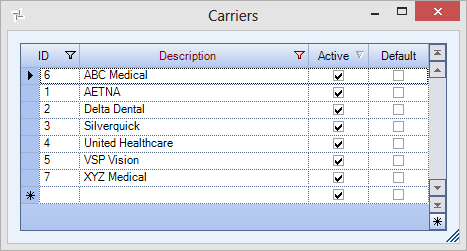
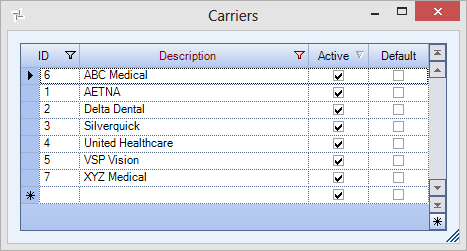
- In an empty row in the Carriers window, type a description for the new carrier, and then press Tab. The system automatically assigns a unique identification number that appears in the ID box, and the Active check box is selected by default.
- (optional) To make the new carrier the default value, select the Default check box.
To archive a carrier
- In the record you want to make inactive, clear the Active check box.
To delete a carrier
- Click the row that contains the carrier you want to delete, and then press the Delete key.
To rename a carrier
- In the row of the carrier you want to rename, click in the Description box. The description is highlighted.
- Type the new description, and then press Enter.
