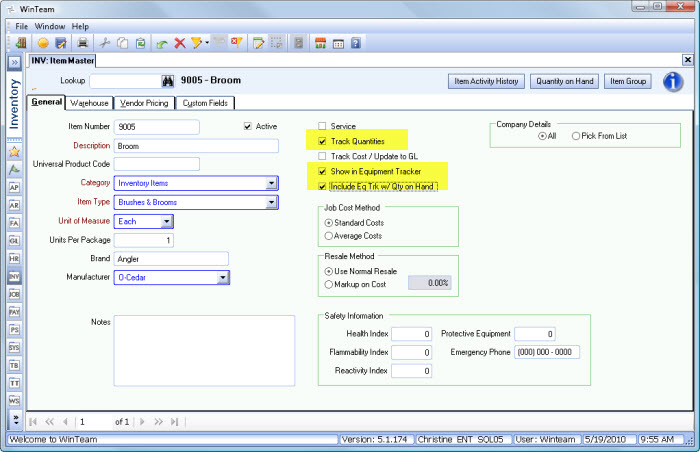Use this procedure to include equipment tracker items when updating Inventory to reflect a change in quantity on hand, but you do not want these amounts updated to the General Ledger.
- From the Inventory Menu, click Item Master File.
- Enter the Item Number you want to track.
- Select the Track Quantities check box.
- Select the Show in Equipment Tracker check box.
- Once you have selected both the Track Quantities and Show in Equipment Tracker check boxes, the Include Eq Trk w/ Qty on Hand check box is enabled. Select this check box.
- If you attempt to select the Track Cost check box, the Include Eq Trk w/ Qty on Hand check box will be cleared. You cannot do both.
- Save the record.