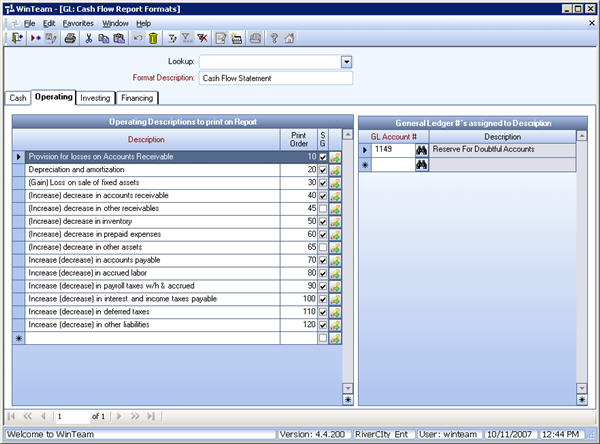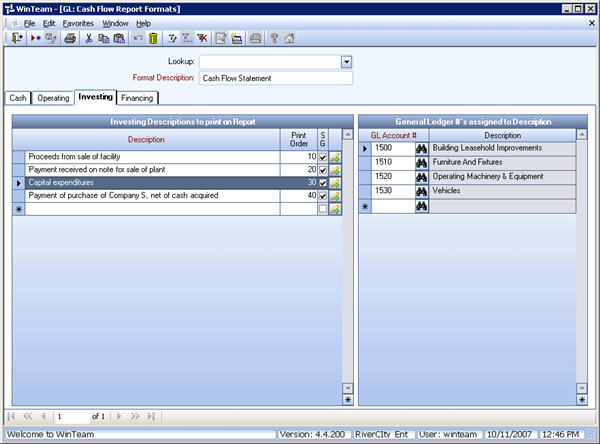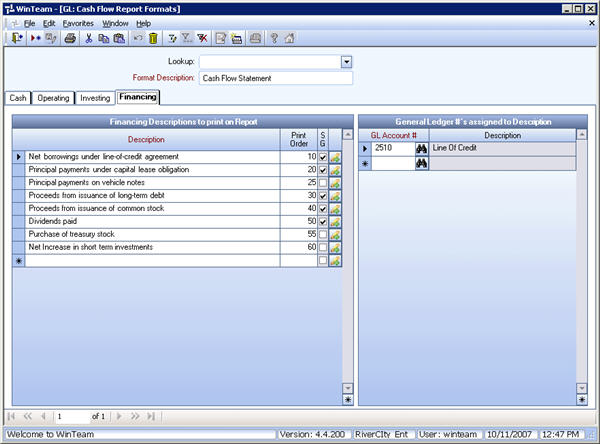Overview
The GL: Cash Flow Report Format window opens from the GL module navigation pane. Use this window to assign General Ledger accounts that affect cash receipts and cash payments resulting from investing, financing, or operating activities. There are two grids on each tab. The left grid contains pre-populated descriptions (the SG system generated check box is selected) you can add new descriptions to all tabs except the Cash tab. Use the grid on the right to enter general ledger (GL) numbers for the descriptions in the left grid.

Key Functionality
Lookup
Use the Lookup field to locate the Cash Flow Format you want to use.
Format Description
Use the Format Description field to enter a unique name for this Cash Flow Report Format.
You may use a maximum of 30 characters.
GL: Cash Flow Report Formats (Cash tab)
Cash Descriptions to print on Report grid
The Cash tab is the only tab where you cannot add other Descriptions. However, you can modify the Description.
Description
The Description entered here will display on the Cash Flow Report Statement.
Print Order
You can enter or change the Print Order of the line item.
When adding a new Description, you can either add your own Print Order number, or let the system assign it. If the system assigns it, it will increment by 10, using the highest Print Order number on the existing tab.
SG (System Generated)
It this check box is selected, it indicates that it is a pre-populated Description.
Adjustments button
Click the Adjustments icon to display the Cash Flow Adjustments screen.
General Ledger #'s assigned to Description
Enter the GL #'s to associated with the selected Description on the left side of the screen.
If you use the Lookup, only the GL Account #'s that have not been used in this format will display.
Once you enter a GL Account #, the Description will populate as setup in the Chart of Accounts.