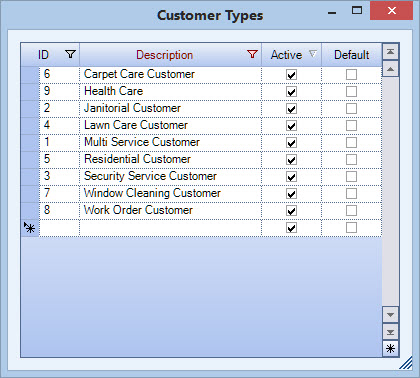Overview
Customer Types is a required entry when adding a new Customer to your WinTeam system. However, it is not a required entry when adding a new Prospect to WinTeam.
Defining Customer Types allows flexible sorting options when creating reports. Customer Types separate your Customers into common groups for generating specific reports.
Customer Types are user defined, so you may create specific categories for your company. It is a good idea to think about the kind of categories you plan to set up when you initially begin using WinTeam. Pre-planning will prevent you from having to make changes later. When planning your Customer Types, think about these things:
- What are the different services my company provides?
- How are my Customers different from each other?
Here's a couple of tips about making changes to Customer Types:
- If you change a customer's Customer Type, and have records attached to the Customer, ALL records change. The history is NOT retained.
Example: If you have a customer originally setup as a Carpet Care Customer Type, and then you sell that Customer additional services, and change them from Carpet Care Customer Type to Multi Service Customer Type, this customer will not appear in the history as being a Carpet Care Customer.
- If you edit a Customer Type, all records using the original Customer Type will change to the new type.
The Customer Types add/edit list can be accessed from the Customer Master File by double-clicking in the Type field. It can also be accessed from the Prospect Master File by double-clicking in the Customer Type field.