Viewing an Invoice
This article provides an overview of viewing an invoice on the online payment portal.
The default view in the online payments portal is the Customer Select page. Select the appropriate Customer Name to view your open invoices.
An open invoice is one where no payment or partial payment has been made and there is a remaining balance due. Also, to be considered an open invoice, the invoice must have a posted status. Invoices for related customers do not display.
On the Open Invoices page, the customer summary view displays in the upper right. This includes the total number of open invoices associated with the account, the total amount due, pending payment amount, and past due amount display in the upper right. If the customer account being viewed belongs to multiple companies the amounts displayed in the summary are for all companies.
The default company that displays is the one associated with the invoice that was used for account authentication. If there are multiple companies associated with the account, use the Company drop-down above the grid to access the different companies. Payments can be made on invoices associated with one company at a time.
Note: Each company must have its own Payments account (Merchant ID, MID) and the additional credentials must be set up in the SYS: Company Setup window and be available for users.
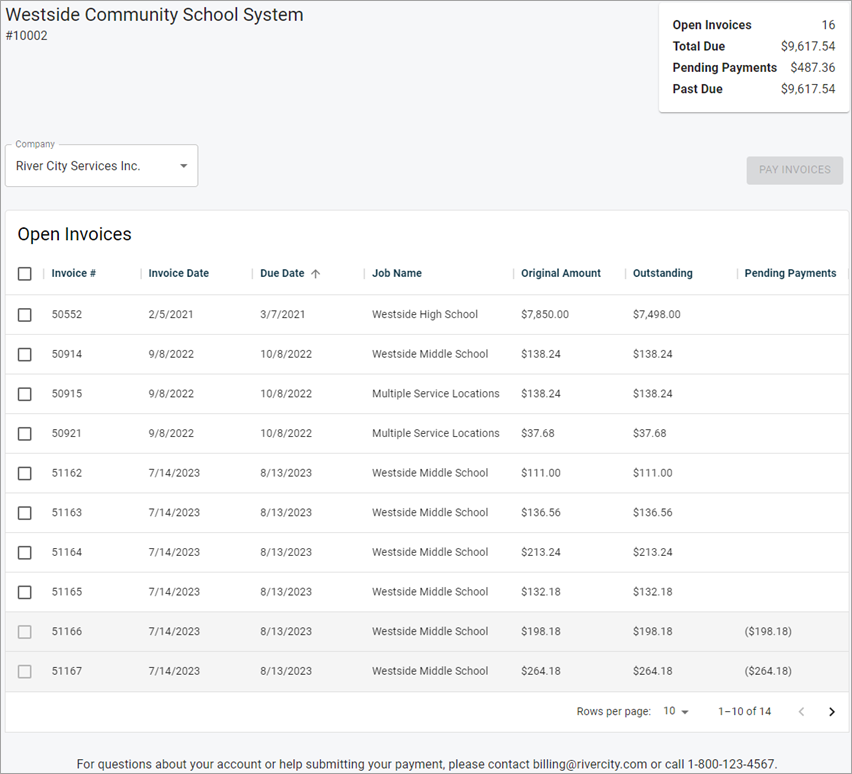
The following information displays for each open invoice. By default, invoices are sorted oldest to newest by due date. Click on a column header to sort the grid by that column.
- Invoice # (Number)
- Invoice Date
- Due Date
- Job Name (the primary job associated with the invoice from the invoice header)
- Original Amount
- Outstanding
- Pending Payments (ACH payments in a Pending status)
