Understanding the System Deposit Type
In WinTeam, credit card payments/fees processed in the Online Payments portal are separated from other credit card payments. The deposit type labeled System-CC is for online credit card payments/fees, which simplifies the bank reconciliation process. The deposit type labelled System-ACH is for online payments accepted through an Automatic Clearing House system.
When you are authorized to use Online Payments, there are options for System deposits on the Deposits tab of the GL: Reconciliation window. There is a System filter–when it is selected, System-CC and System-ACH deposits display in the grid. It is selected by default. You can quickly identify deposits of this type because they are labeled System-CC or System-ACH in the Type column of the grid.
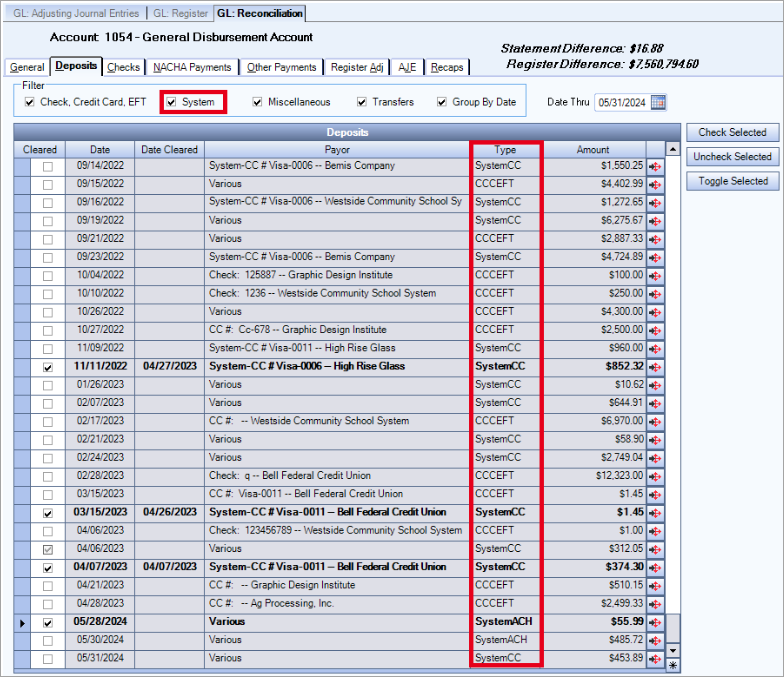
System-CC payments that have been cleared display in bold in the grid.
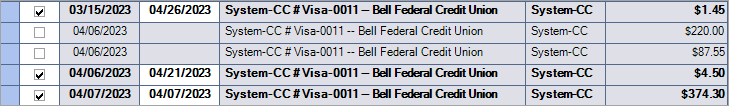
In the summary grid, there is a row for System-CC payments and a row for System-ACH payments.
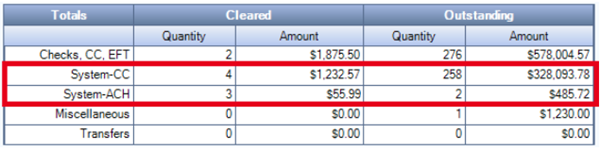
In databases that are not authorized for Online Payments, or have no historical records of System deposits, the filter option does not display, and there are no System records in the main grid or the summary grid. When the Group By Date filter is selected, you can access the Deposit Details for a deposit by clicking the drill-down icon in the far right column of the grid.
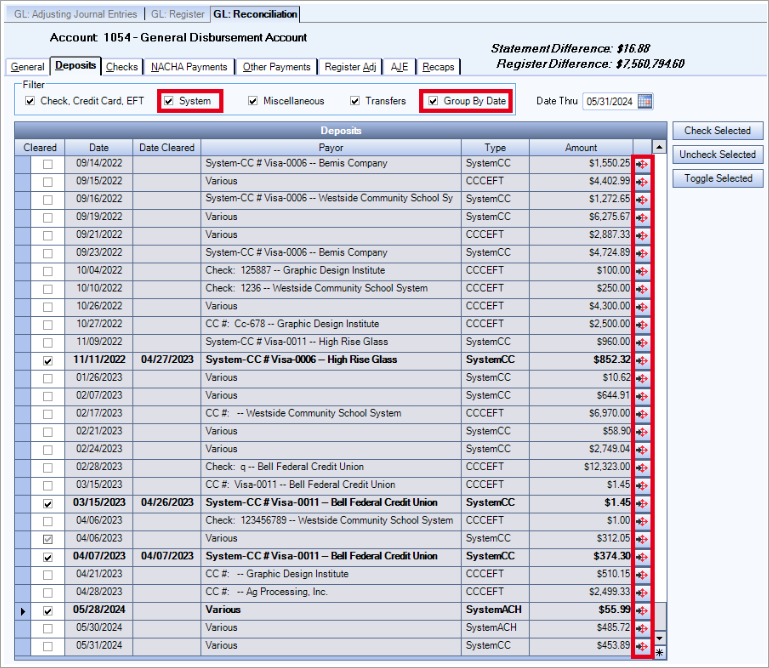
Click the drill-down icon in the far right column of the Deposit Details grid to access the Payments record.
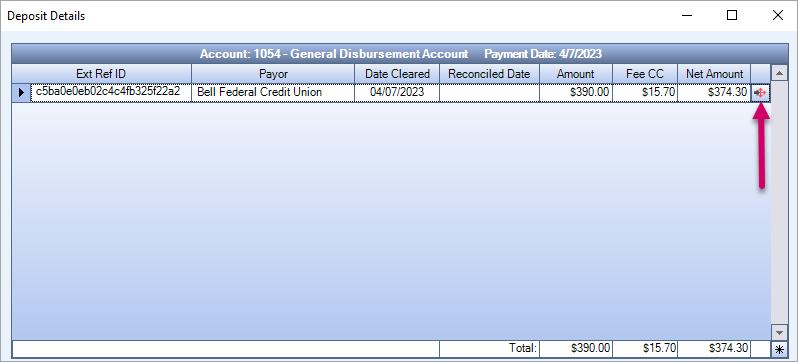
The Payments window opens showing the information associated with the selected line.
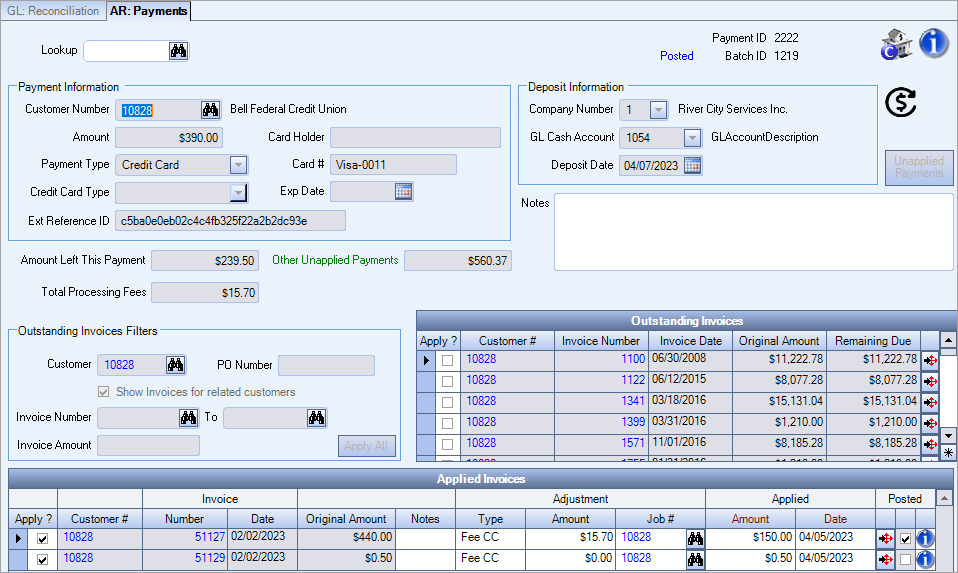
The totals on the Deposits tab match the totals (at the top) of the Recaps tab. The matching totals indicate the System deposit type is included in the recap.
