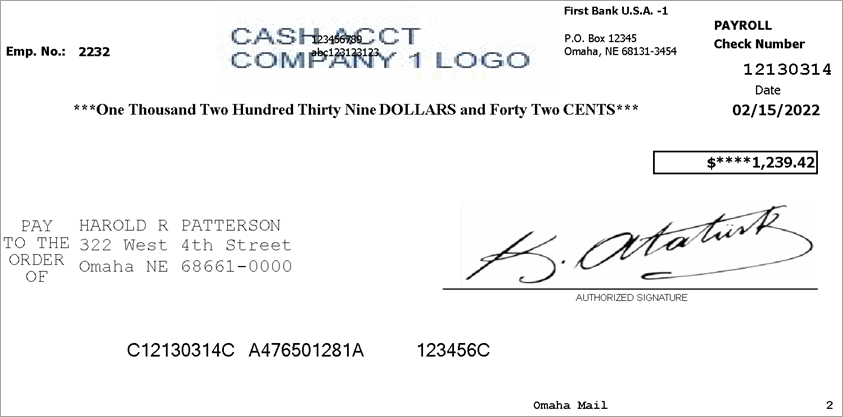Overview
With WinTeam, you can print payroll and accounts payable checks on traditional preprinted check forms, or on blank check stock.
For checks to print properly on blank check stock, you must Install the Magnetic Ink Character Recognition (MICR) font on your computer. For security, and proper printing/processing of checks, you must also use MICR toner.
MICR Code is a character-recognition technology used mainly by the banking industry to ease the processing and clearance of checks and other documents. The technology allows MICR readers to scan and read the information directly into a data-collection device. Unlike bar codes and similar technologies, MICR characters can be read easily by humans.
The following steps will help you set up WinTeam for printing on blank check stock.
In Accounts Payable Defaults, select the Standard or Standard-2 Part Stub Check Layout Type and the Blank Check Stock Type of Form.
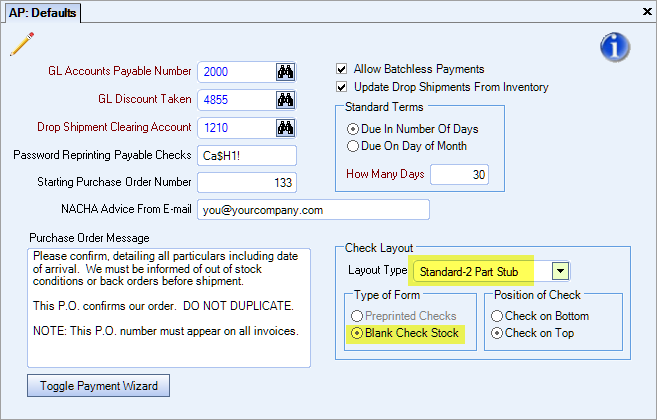
On the Payroll Defaults screen Paycheck Properties tab, select the Standard Layout Type and the Blank Check Stock Type of Form.
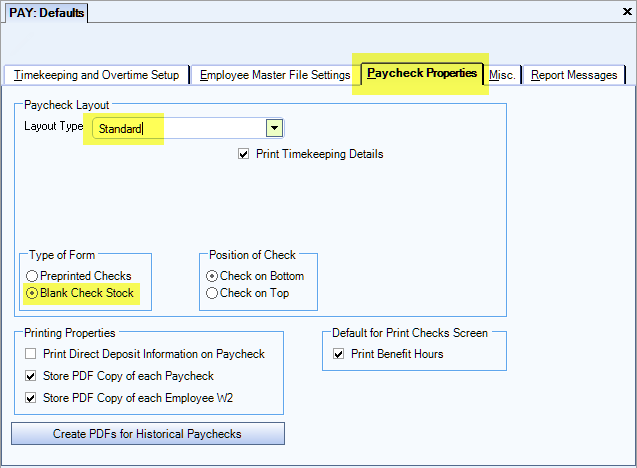
Once you have set up the appropriate Accounts Payable and/or Payroll defaults, use the System Cash Account Setup screen to enter Bank Information that is normally printed on the check form, and enable the account to Print MICR Encoding. The Cash Account screen is also used to add a Signature image and Check Logo.
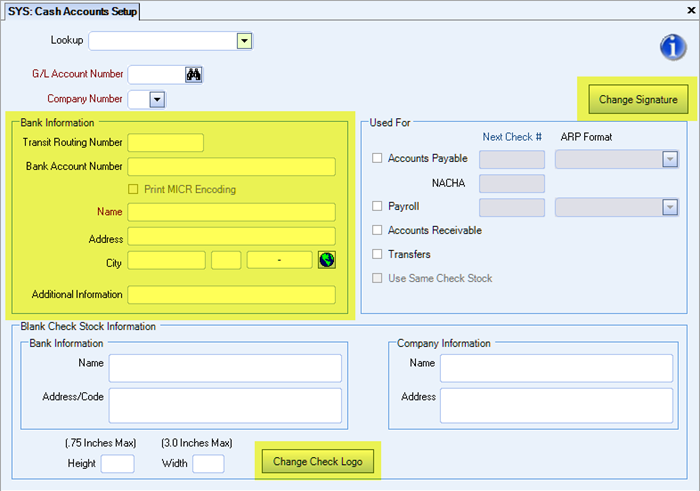
Accounts Payable
The following custom settings adjust the layout of the Accounts Payable blank check format.
APCheck | ApplyPayeeValidationChanges | Yes
- Payee Name is in all capital letters
- Font is Courier New 12 point
- Payee field is indented 1/4 inch from Pay to the Order of
- Pay to the Order of does not overlap into the MICR line
APCheck | LimitAmountAsterisks | Yes
- Limits the number of asterisks to the left of the amount to no more than 4
Accounts Payable Sample Layout–Preview
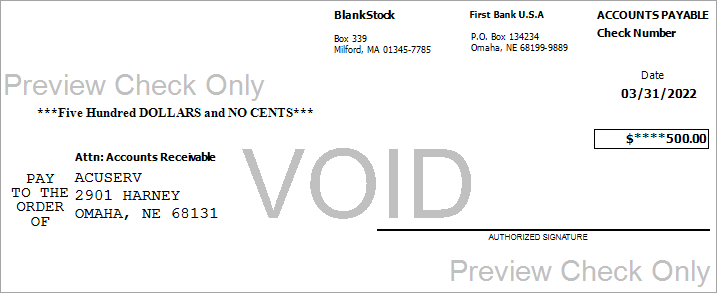
Accounts Payable Sample Layout–Printed Check
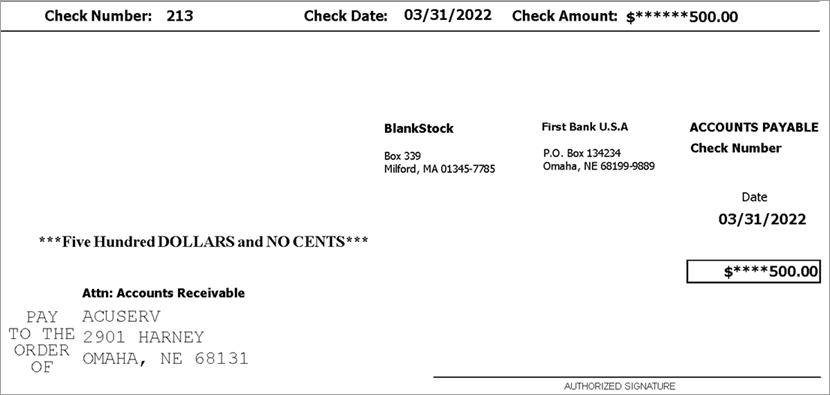
Payroll
The following custom settings adjust the layout of the Payroll blank check format.
LaserPRCheck | ApplyPayeeValidationChanges | Yes
- Payee Name is in all capital letters
- Font is Courier New 12 point
- Payee field is indented 1/4 inch from Pay to the Order of
- Pay to the Order of does not overlap into the MICR line
LaserPRCheck | LimitAmountAsterisks | Yes
- Limits the number of asterisks to the left of the amount to no more than 4
These changes only affect non-direct deposit checks of the following types:
- Standard (Type of Form Blank Check) (Position of Check both Top/Bottom)
- Standard with Timekeeping Info (Type of Form Blank Check) (Position of Check both Top/Bottom)
- Framed (Type of Form Blank Check)
Payroll Sample Layout–Preview
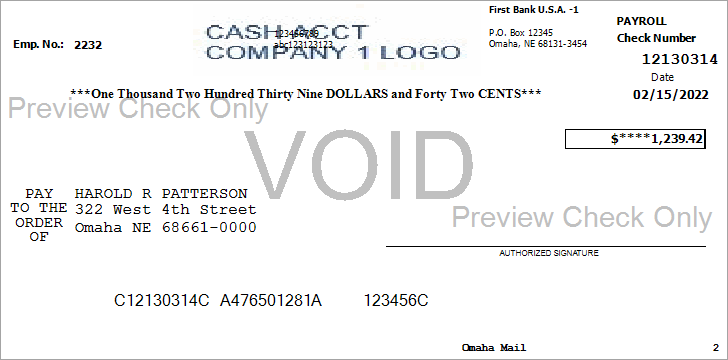
Payroll Sample Layout–Printed Check