Overview
You can use the Vendor Details screen to display Outstanding Balance information and Fiscal Year-To-Date payment information for a Vendor. The Payments YTD are calculated based on your current fiscal year indicated in the Fiscal Year Set Up screen. The Last Payment Date displays the last date a payment was made to the Vendor.
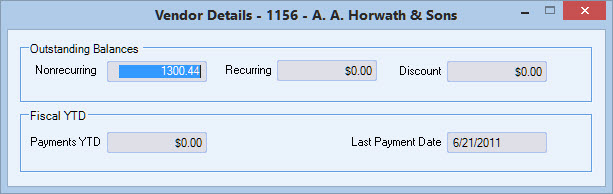
The Vendor Details screen may be accessed from the AP: Vendor Master File (Payments tab).
Key Functionality
Non Recurring
The Non Recurring field displays the outstanding balance for non-recurring payments.
Recurring
The Recurring field displays the outstanding balance on overdue recurring payments.
For example, if a recurring payment of $100 was due on 1/15 but a check was never issued, on 1/16 the Recurring field would display $100.
Discount
The Discount field displays the amount of discount that may be taken if payments are made during the discount period for the outstanding balance of non-recurring payments.
Payment YTD
The Payments YTD field displays the total payments made Year to Date for this Vendor. The current year is based on the current fiscal year indicated in the Fiscal Year Set Up screen.
Last Payment Date
The Last Payment Date field displays the last date a payment was made to the Vendor.
