Overview
You can use the Payment Details screen to display all payments made to a Vendor, along with the Check Date, Check Number, Check Amount and Method of Payment. The payment information lists in descending date order.
You may expand each payment record to display the Invoice Information associated with each payment. The Invoice information contains the Invoice Date, Invoice Number, Due Date, Invoice Amount, and remaining Balance of each Invoice.
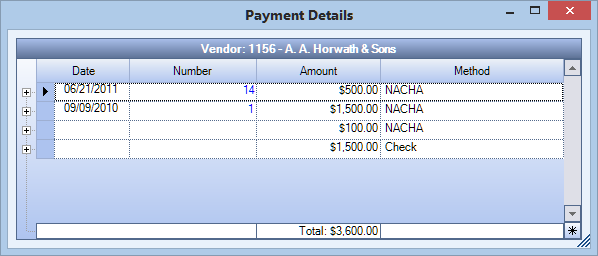
You can access the Payment Details screen from the AP: Vendor Master File (Payments tab).
Key Functionality
Displays the check issue date.
Displays the Check Number used for payment. You may double-click in the Check Number field to display the Payment record.
Displays the amount of the payment.
Displays the method of payment used.
Invoice Date
Displays the Invoice Date. This is the date that was entered as the invoice date, not the date the invoice was entered into the system.
Invoice
Displays the Invoice Number. You may double-click in the Invoice field to display the individual invoice that was created.
Due Date
Displays the Due Date of the Invoice. Payment is/was due on or before this date.
Invoice Amount
Displays the total amount of the invoice.
Balance
Displays the balance due on the invoice.
Displays the total amount of all payments made.
