Overview
If you are a first time user of eHub, security verification is required.
Key Functionality
- Enter your User ID and click Register.
- Enter your date of birth in mm/dd/yyyy format and Social Security Number for Identity Verification. Click Continue.
- Enter a New Password that meets the requirements and verify it by typing it in a second time. Click Login.
- On your first log in, you may be prompted to select a W2 Delivery Preference. You can choose to receive your W2 in either paper format or electronically via eHub by selecting the appropriate option.
- Click the Submit button to login and complete the registration process.
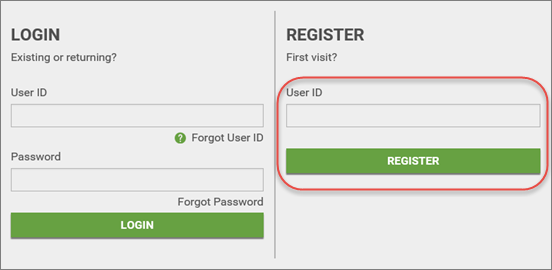
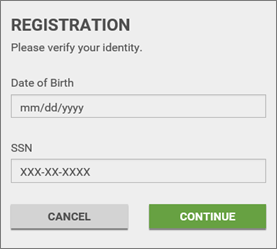
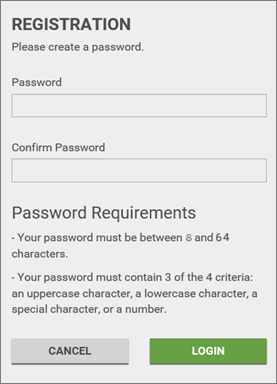
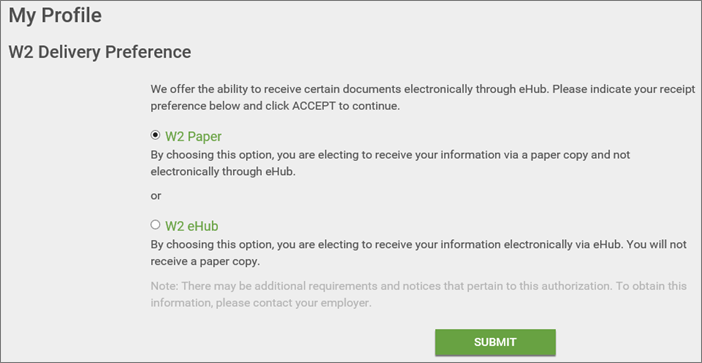
WinTeam/eHub Administrator
Note:
eHub Lockout Information
Employee Self-Service (ESS) Portal
If a user enters the incorrect login information five times, they are locked out of the portal and must reset their password.
If a locked-out user does not successfully complete the password reset process after three attempts, they are completely locked out of the portal and someone must reset their password in WinTeam.
Customer Self-Service (CSS) Portal
If a user enters the incorrect login information five times, they must wait three minutes before attempting to log in again.
