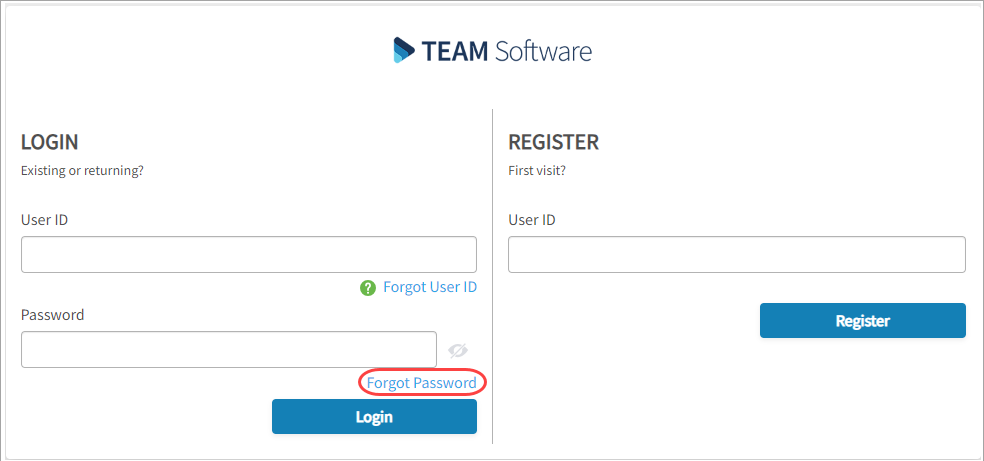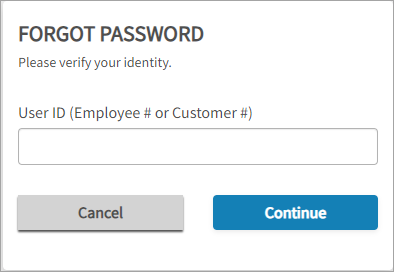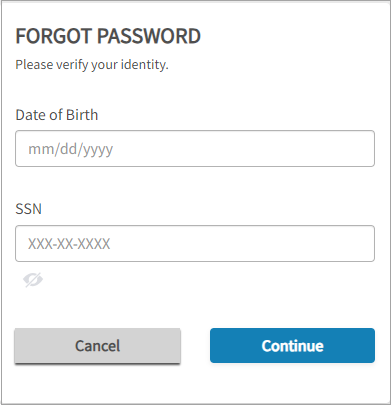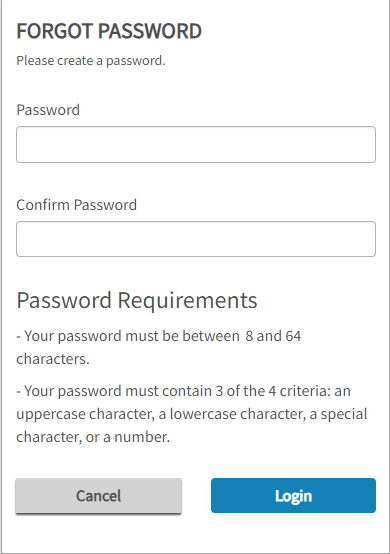If you have forgotten your password to log on to eHub, follow these steps:
- Click the Forgot Password link near the bottom of the login screen.
- Enter your user ID and click the Continue button.
- Enter your date of birth in mm/dd/yyyy format and Social Security Number for identity verification. Click Continue.
- Enter a New Password that meets the password requirements and verify it by typing it in a second time. Click Login.