The Building Setup screen is opened by clicking the Edit button in the Buildings grid on the Prospect Master File (Versions tab). You cannot access the Building Setup screen unless a Version for the Prospect has been specified.
Once a Version is specified for a Prospect, you can set up one or more Buildings. When the Prospect Master File record was created, it automatically created the first Building record.
Each Version can have multiple Buildings as part of the bid and each Building contains a set of Areas. A Building can be used multiple times under different Versions, but you cannot use the same Building more than once in a Version.
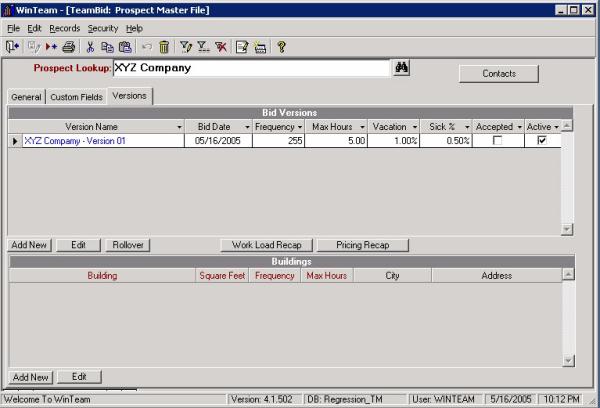
- Click the Add New button >in the Buildings grid to associate the Building record with the Version.
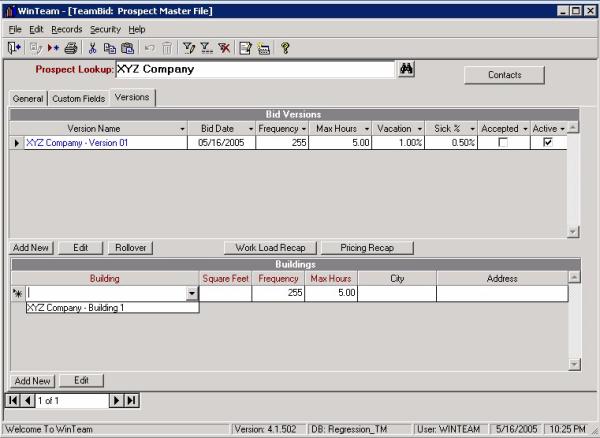
- Notice the Frequency and Max Hours fields default from the Version. The Building record that was automatically created when the Prospect was set up displays in the Building list.
- Select the original Building record to add it to the Buildings grid. The Building record that displays is the record that was automatically created when the Prospect Master File record was created or you can click the Edit button to open the Building Setup screen to create a new Building record.
- Depending on whether you are on a new Building record or are working with the previously created record, either create a new Building record (only the Building Name is required) or edit the existing record. If you enter Square Feet on the Building Setup screen, that value will default to the Buildings grid in the Versions tab. Click Close.
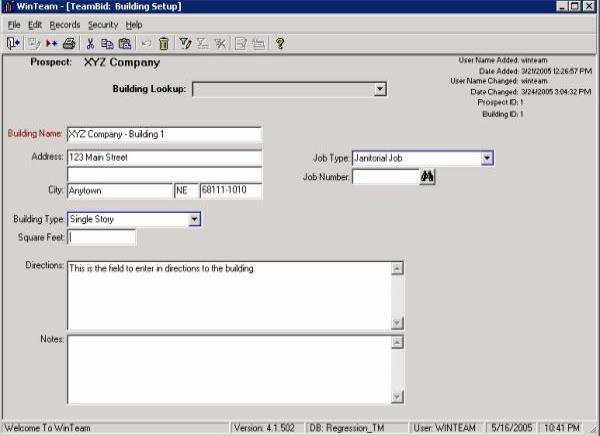
- Once you select the Building on the Versions tab, the associated information from the Building Setup screen will carry over to the grid.
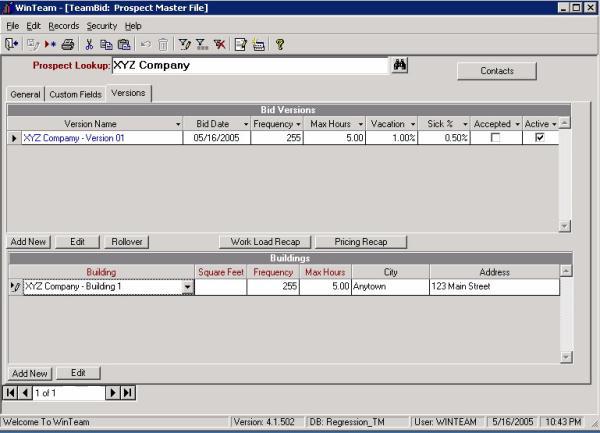
- Notice that we did not enter a value for Square Feet on the Building Setup screen, therefore it did not carry over to the grid on the Versions tab. Since Square Feet is a required field in the Buildings grid, enter it now. Entering a value on the Versions tab for square feet, does NOT change the actual Building record.
If the Building already existed in the grid, the Square Feet value in the grid will not be replaced with the new value entered in the Building Setup screen. Either change the value in the grid or delete the Building record and add it again.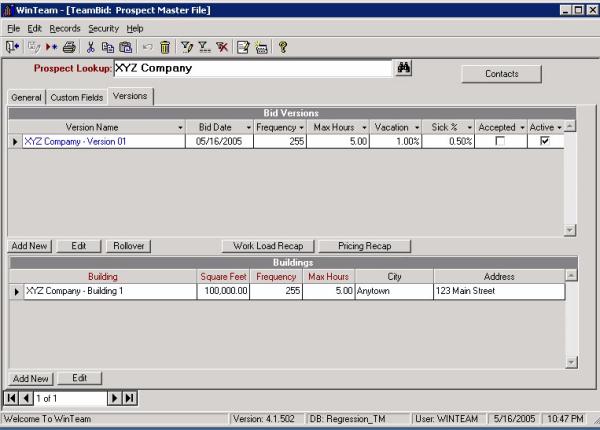
- Click Close.
To set up Areas, see Setting Up Areas.
