Overview
In order to use DocLink, you must be licensed for it. To obtain this license, please contact a TEAM Sales Representative at 800-500-4499. TEAM will assist with the installation and setup of this program.
When you purchase DocLink, a TEAM engineer executes a script that creates your DocLink projects. You can view each project's settings by choosing DocLink Setup from WinTeam's Security menu.
Important: You should never change a project's settings without TEAM's assistance. Altering a project's settings may render it unusable.
You can access the DocLink Setup screen from the System - Setup Menu.
Security
The DocLink Setup screen has its own Security Group, SYS DocLink Setup. This screen also has the Read-Only Feature.
The SYS DocLink Setup Security Group is part of the SYS Defaults Setup ALL Security Group.
Tip: For more information see Security Groups Overview and Security Groups By Module.
DocLink has additional security features, see DocLink Security.
DocLink Setup screen
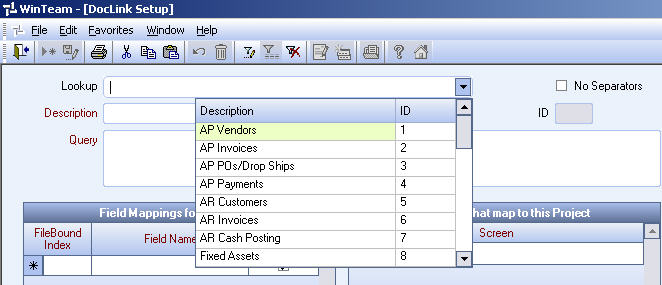
What would you like to do?
- Go to WinTeam Menu?
Key Functionality
Lookup
Click the Lookup drop-down menu and choose a project to manage its settings.
Description
The name of the project.
Query
The WinTeam table from which the project will get its information.
Field Mappings for this Project
Field names that WinTeam sends to FileBound. When the Search On check box is selected next to a field name, DocLink searches on that field name and opens the file if the search term exists or creates a new file if the search term is not found.
Screens that map to this Project
Lists the WinTeam windows that contains the DocLink icon for the project.
Document Types for this Project
List of separators for the project. If the No Separators check box is selected in the upper-right corner of DocLink Setup window, a separator with the name of the project must be listed. This list displays in Security Groups.
Primary Keys for this Screen
Available key field for each of the WinTeam screens.
Related Projects
Defines the Plugins related to this project.
