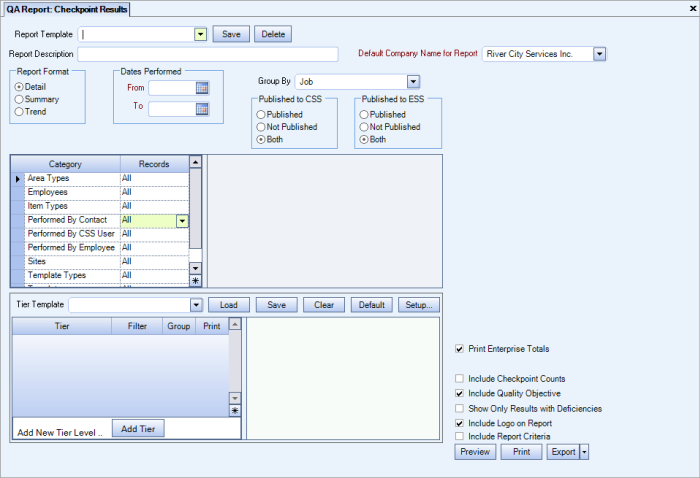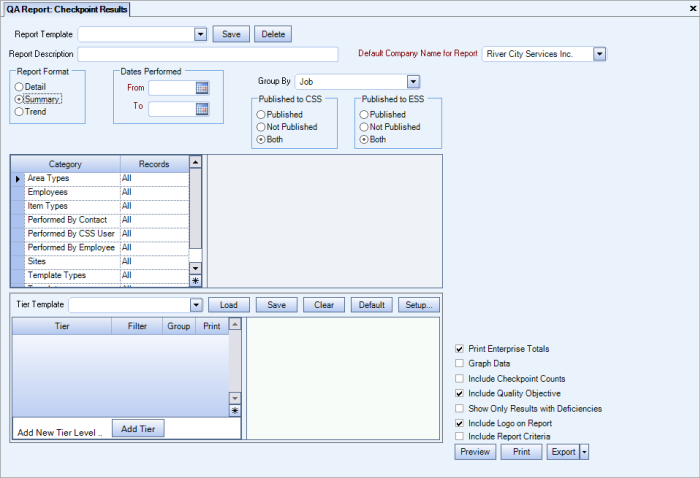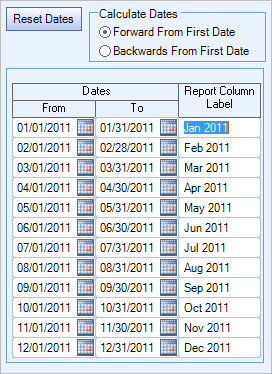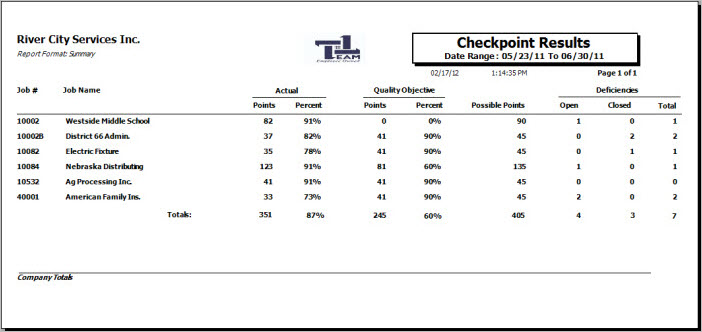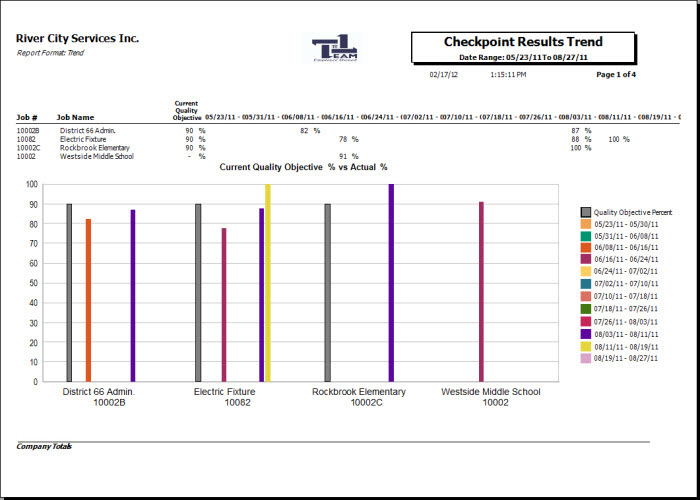Overview
You can use the Checkpoint Results Report to view results in various formats based on the numerous selection criteria. Three report formats are available: Detail, Summary, and Trend. The results can be grouped by Area Type, Item Type, Job, Performed By, Template, Template Type, or Site. Filters are available based on the Publishing to ESS and CSS.
You can filter, group, and print by Tiers, allowing for total customization of the report. To make filtering easier, for any Tier, you can include All, Pick/Create or Exclude parameters. Using Tier Templates to set up and save report templates makes it easy to generate a specific report each time you need it, without having to recreate the criteria. See Using Tier Templates for more information.
The report can also be run showing Deficiencies only. If your company has implemented Checkpoints for tracking, rather than scoring, this is a helpful report. Security contractors that do not need a 'score', but rather a 'count', can run this report to provide a count by area type, item type, or template type.
Key Functionality
You can select a Report Template from the drop down menu to easily load a previously saved template. You can also create a new template by typing in a name, selecting criteria, and clicking the Save button.
Type a description to name the report. This description prints above the Report Title.
The Default Company Name for Report is populated from the Company Setup screen. The list contains all companies for which you have security permissions to view. If you have permission for only one company, that will be the only one displayed in the list. If you have permissions to multiple companies, the list will display those companies PLUS the default reporting company.
When discernible, WinTeam will print the appropriate company name and logo on each page; otherwise the Default Company Name will print. That is, if a Company level is included in the tiered section and is displayed in the tiered information at the bottom of the page, then that company's Report Name and Logo (if selected) prints on that page.
If there is not a Company identified in the tier area of the page, then the Default Company Name for Reports is used. The default Company Name and Logo is also used for the Total Enterprise report. For more information see Learning about WinTeam Reports.
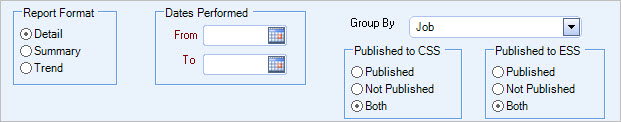
The Detail Report Format the includes all details on the report. The Dates Performed date range must be entered before continuing. The Summary Report Format includes a summary of the results. The Dates Performed date range must be entered before continuing. The Trend Report Format allows you to view the results using a range of periods and functionality to graph data.
The Dates Performed filter is available for Detail and Summary Report Formats. Enter a range of dates on which Checkpoints were performed. This is a required field.
Select to Group the Results by Area Type, Item Type, Job, Performed By, Template, or Template Type. The default selection is Job.
Select to filter the Checkpoint Results based on those that have been published or not published to eHub CSS users. The default selection is to include Both.
Select to filter the Checkpoint Results based on those that have been published or not published to eHub ESS users. The default selection is to include Both.
The Trend options are available when the Trend Report Format is selected.
Reset Dates button
Click the Reset Dates button to clear the From, To, and Report Column Labels. Once you enter a new date the system calculates the consecutive periods and enters the remaining period dates.
Calculate Dates
Use the Calculate Dates option group to select the order for the report dates to display.
Click Forward From First Date to display data from the first date entered in the Dates column.
Click Backwards From First Date to display data from the last date entered in the Dates column.
If you only want to run the report for a couple of date ranges, you can blank out the default dates.
Dates
This report is based upon the number of periods that make up the fiscal year. For most customers it is 12 month periods. For those customers that run on a 13 period year, the system displays 13 periods.
Note: The period dates are defaulted from the Fiscal Year Setup file.
Enter the first day of the beginning period you wish to view result trends on. Once you enter the first From and To Date, the system fills in the remaining From and To dates for each period.
Report Column Label
The system defaults the column label based on the dates in the From field. The label is an abbreviation of the month and the year. If the report is for a 13 period fiscal year, the periods display instead of months. You may modify the Report Column Label.
Area Types
Use the Area Types category to filter the results by Area Types to include on the report.
Select All to include all results on the report, regardless of the Area Type.
Select Pick to define specific Area Types for the report. When you select Pick, a list of Area Types displays. Select the check box next to each Area Type to include the on the report.
Item Types
Use the Item Types category to filter the results by Item Types to include on the report.
Select All to include all results on the report, regardless of the Item Type.
Select Pick to define specific Item Types for the report. When you select Pick, a list of Item Types displays. Select the check box next to each Item Type to include the on the report.
Performed by Contact
Use the Performed By Contact category to filter the report by the Contact who Performed the Checkpoint.
Select All to include all Contacts.
Select Pick to define specific Contacts. Select the check box next to each Contact to include.
Performed by CSS User
Use the Performed CSS User to filter the report by the CSS User.
Select All to include all Checkpoints, regardless of who performed it.
Select Pick to define specific CSS Users. Select the check box next to each CSS User to include.
Performed by Employee
Use the Performed By Employees to filter the report by the Employee who Performed the Checkpoint.
Select All to include all Employees.
Select Range to define a range of Employees. When you select Range, the range fields display. Type the beginning Employee Number in the From field and the ending Employee Number in the To field.
Select Create to define your own list of Employees. When you select Create, a small grid displays to the right. Enter the Employee Numbers you want to include in the list, or use the Lookup to locate the Employee Numbers.
Select Exclude to identify records that should not be included. When you select Exclude, a small grid displays to the right. Enter the Employee Numbers you want to exclude in the list, or use the Lookup to locate the Employee Numbers.
Sites
Use the Sites category to select the Checkpoint Sites to include in the report.
Only the Sites in the Checkpoint Sites grid in the Job Master File (Quality Assurance tab) are available for selection.
Template Types
Use the Template Types category to select the Template Types to include on the report.
Select All to include all Template Types.
Select Pick to define specific Template Types for the report. When you select Pick, the Template Types list displays. Select the check box next to each Template Type to include on the report.
Templates
Use the Templates category to select the Templates to include on the report.
Select All to include all Templates on the report.
Select Pick to define specific Templates for the report. When you select Pick, a list of active Templates displays. Select the check box next to each Template to include the on the report.
Use the Tier Template to define and save customized settings for a report. To use an existing template, select the template from the list and click Load.
To create a new template, you can load an existing template, make the necessary modifications, click Save, and define a new template name in the Save As dialog box. Alternatively, you can start with a blank template by clicking the Clear button.
To modify an existing template, load the template, make the necessary modifications, and then click Save. The name of the existing template display in the Save As dialog box. Click OK.
For more information see Using Tier Templates and Using Tier Parameters.
The Print Company Totals check box is available to users who have only one company, and may be selected to print company totals on the report.
The Print Enterprise Totals check box is available to users who have more than one company, and may be selected to print enterprise totals on the report. This check box is selected by default.
If this is not selected, the report prints only the tiered reports that are marked for printing.
This check box is available for the Summary and Trend Report Formats. Select this check box to include a graph of the results on this report.
Select the Include Checkpoint Counts check box to provide counts for area type, item type, or template type. This is helpful for security contractors to count incidents, rather than keep score.
Select the Quality Objective check box to have the Quality Objective percentage print on the report. QO is included for all levels, Items, Areas, Sections and the overall Checkpoint. This check box is selected by default.
Select the Show Only Results with Deficiencies check box to display only results with deficiencies.
Select this check box to print the company logo on the report. It is selected or cleared by default based on the option selected in SYS:Defaults. However, you can modify the setting on each report.
Select this check box to include a list of the report options selected for the report. The Report Criteria page includes any ranges specified and each Category/Record selection made for the report. This check box is cleared selected by default.
Preview
Click the Preview button (or use the shortcut key, ALT + V) to view the report before printing.
Click the Print button (or press ALT + P) to send the report to your default printer.
Export
Click the Export button (or press ALT + X) to export the report to a specified format. Reports may be exported to Adobe Acrobat (PDF), Excel, Comma-Separated Values (CSV), Grid View and E-mail (available for premise-based clients only).
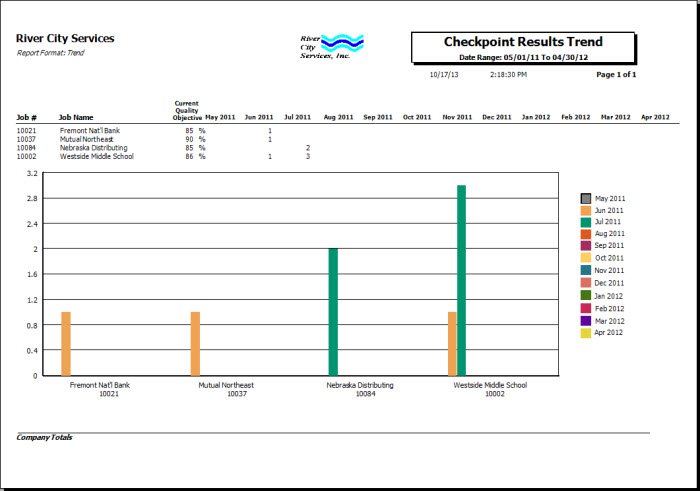
Related Information
The QA Report Checkpoint Results Report screen is part of the QA Reports ALL Security Group.
Tip: For more information see Security Groups Overview and Security Groups By Module.