Overview
The Right to Rest Review window is accessed from the main menu of the Personnel Scheduling module (under Reports). Use this window to see all instances where employees' right to rest was violated. You must manage the violations according to your business rules.
Note: You must have security access for the PS Right to Rest Review in Security Groups to see this window
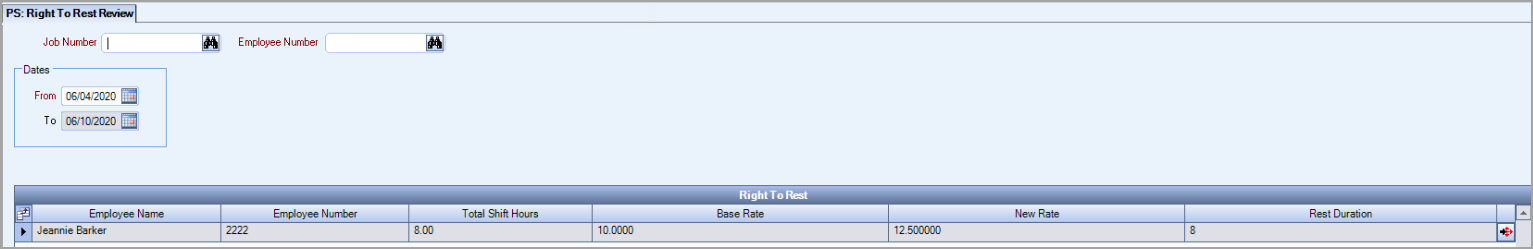
This window can be accessed from both the Payroll and Personnel Scheduling modules. When you click the drill down from Payroll you access the Timekeeping record, and when you click the drill down from Personnel Scheduling you access the Schedules record.
