Overview
The Predictability Pay Review and Edit window is accessed from the main menu of the Personnel Scheduling module. Use this window to see all instances of predictability pay, both accepted and overridden. You can also make a manual predictability pay entry in this window. You should review the information in this window before you run the PS Wizard because this information is not editable after you run the PS Wizard unless you delete the batch. When you run the PS Wizard, predictability pay information is sent to Timekeeping (each instance appears as an additional row that includes the Hours Type) and billing if it is billable.
Note: You must have security access for the PS Predictability Pay Review and Edit which is under PS ALL in Security Groups to see this window.
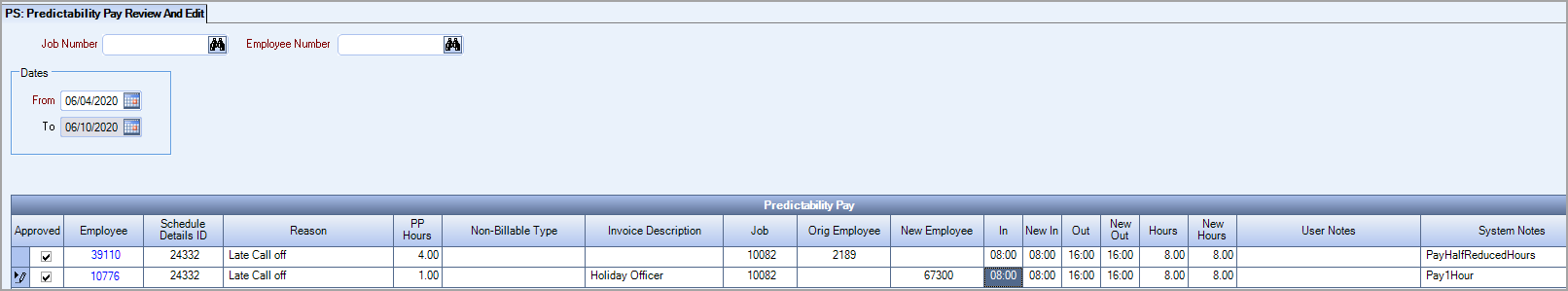
You can edit the Approved, Employee, Job, Work Date, PP Hours, Non-Billable Type, and Invoice Description fields for existing entries—the other fields are read only. The Approved check box indicates an entry where the employee will receive predictability pay. Clear the check box to override the predictability pay. Double-click an employee number to open the employee's master file record. Hover over an employee number or job number to see a tool tip containing the employee's name or the job title.
You can also make a manual predictability pay entry in this window. The Employee, Job, Work Date, and PP Hours fields are required. You can make the entry billable by leaving the Non-Billable Type field blank (any content in this field makes the entry non-billable).
Note: If your security access for this window is read-only then none of the fields are editable
