Overview
The Tax Jurisdiction screen is accessed from the Employee W-2 summary screen by clicking the Detail button fore each Tax Jurisdiction record. Use it to view the taxable earnings and withholding information for a selected Tax Jurisdiction in descending pay date order.
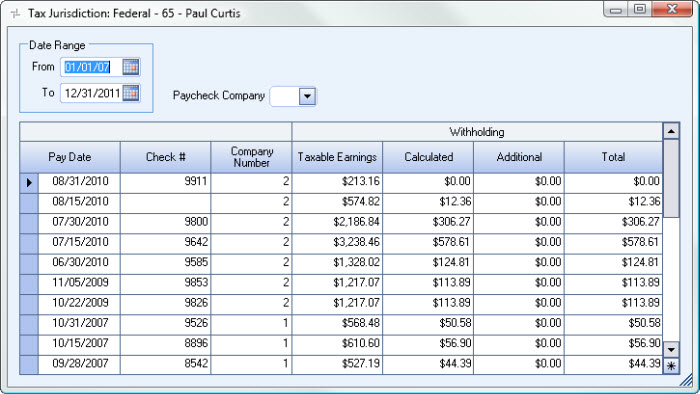
Key Functionality
Use the Date Range fields to limit the W-2 records that display on this screen by Pay Date.
From: - Type the From date in MMDDYY format, or use the Date Control to select a date.
To: - Type the To date in MMDDYY format, or use the Date Control to select a date.
This field is visible only for Clients using the Multi-Company feature.
Use the Paycheck Company field to filter the records by the employee's Company at the time the paycheck was created.
Leave the Paycheck Company field blank to display all records regardless of the company the check belonged to.
View the issue date of the paycheck corresponding to this record in the Pay Date field.
View the check number of the paycheck corresponding to this record in the Check # field. This field may be blank if a payroll has been processed but not printed. The check number displays after you print the check.
The Company column is visible only for Clients using the Multi-Company feature.
Displays the Company Number that the check belongs to.
View the employee’s total taxable earnings included in this paycheck in the Taxable Earnings field.
View the amount of withholding calculated by the system for this paycheck in the Calculated Withholding field.
View any additional withholding for this paycheck in the Additional Withholding field.
View the total of the Calculated Withholding and Additional Withholding in the Total Withholding field.
View the total of the Taxable Earnings, Calculated Withholding, Additional Withholding, and Total Withholding for this employee, tax jurisdiction, and specified Date Range.
Multi-Company feature: The totals on this screen are only for the Company selected (if one was specifically selected). If the Paycheck Company field is blank, the totals reflect all records relative to the history line you drilled on.
