Overview
The Prorate Salary Calculator is accessed from the Employee Master File (Pay Info tab) if the Employee is Salaried. The Prorate Salary Calculator calculates salary for a partial pay period based on the days the employee is active during the pay period. This calculation can be used when a new salaried employee starts after the pay period begins, when a salaried employee is terminated during the pay period, and when short pay (when an employee is absent without pay during the pay period) is necessary. WinTeam calculates the prorated salary based on this formula:
Regular salary X (# of days worked / work days in the period)
The calendars can be used to assist in counting the number of days in the pay period and the number of days worked by the employee. Alternating colors are used to show the different pay periods. On a 'New Hire' the Pay Frequency defaults to what is indicated in PAY: Defaults. Once the Employee record is saved, the calendar will change to be based on the Employee’s Pay Frequency.
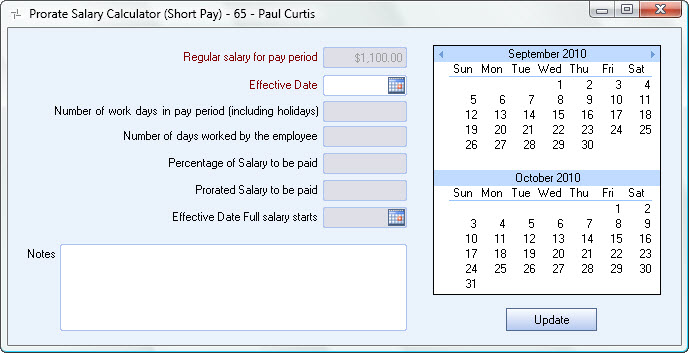
Key Functionality
Displays the current pay rate from the Employee Master File.
Enter the Effective Date of the prorate. Defaults to today's date.
WinTeam populates this field based on the employees Frequency of Pay (in the Employee Master File (General tab)).
Enter the number of days worked in the current pay period. WinTeam populates this field based on the Effective Date entered and Frequency of Pay.
Fractions can be used to handle partial days.
WinTeam calculates this field based on the # days worked in the pay period divided by number of work days in the pay period.
WinTeam calculates this field based on the prorated salary percentage.
This does not display for Terminations.
Enter the date the next pay period starts. This when full salary starts.
Enter any notes related to this salary calculation. Notes will reflect in the Pay Info History grid.
Once you click Update, the system updates the Pay Info History grid with the changes.
Custom Settings
| Section | Item | Value | Module and Purpose |
|---|---|---|---|
| Payroll | BackDatePayInfo | # | This setting restricts the ability to add a new Pay Info record for more than x days in the past. This setting applies to the Effective Date in Employee Pay Rate Creator and Prorate Salary. |
