On the Paycheck Properties tab of the Payroll Defaults window, there is a Nondiscretionary Bonus Thresholds section where you enter the default values to use when filtering for nondiscretionary bonus additional amounts in the Nondiscretionary Bonus Compensation Report.These values are also used in the message that displays after a check has been calculated that this equal to or greater than the threshold amount.
Note: You can override these values within the report when you run it without having to change these defaults values.
These thresholds are in place to help you identify bonus amounts that need review. For example, it is possible for an additional amount to be substantial if the employee had few regular hours and many sick hours. If the employee worked 0.5 hours regular hours and 32 hours sick hours, the additional amount could equal thousands of dollars.
Important: WinTeam does not limit the value of additional amounts owed to an employee, rather it provides the filters necessary for you to locate large amounts so you can make decisions about them based on your business procedures.
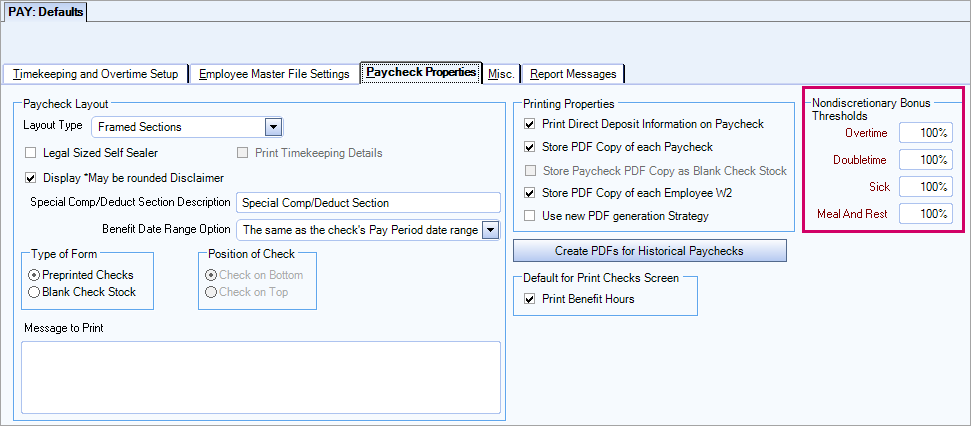
Enter the defaults limit percentage for the following types of pay:
- Overtime
- Doubletime
- Sick
- Meal and Rest
A value of 100% is the default in each field. You can enter any percentage from 10 to 1000. This value is the multiplier of the weekly bonus amount.

Example: When a limit is set to 100%, if the additional amount owed for any pay week is greater than the allocated bonus amount for that week, the employee’s check is flagged for review. Increasing or decreasing the percentages changes what the system considers a possible issue. Percentages lower than 100% lower the tolerance and percentages higher than 100% increase the tolerance.
