Use this procedure to make a copy of an existing Item Group. Rolling over Item Groups is useful if you want to reuse the items from another Item Group and make additional changes.
To rollover an Item Group:
- From the Inventory Menu, click Item Master File.
- Enter an Item Number, or use the Lookup to locate an item.
- Click the Item Group button.
The Groups screen displays.
- Select the Group from the Item Group screen you want to copy, and then click the Detail button.
The Groups for this Item screen displays.
- Click the Rollover button on the toolbar.
The record will copy and the Description will have (1) appended to it.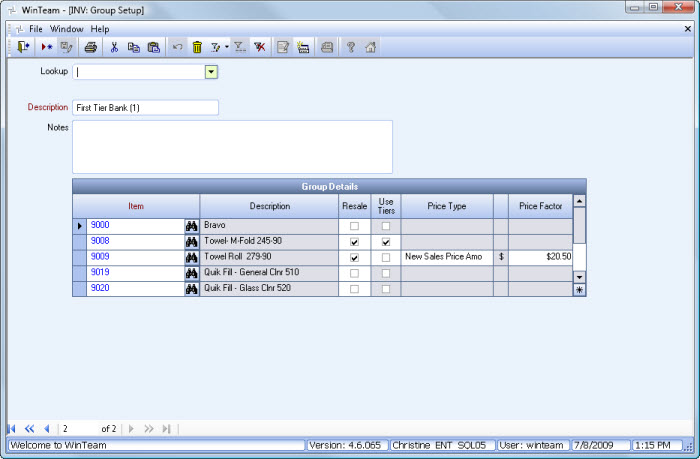
- Type a description for the new Item Group, and then click OK.
The Item Group is now added, and all the information from the Item Group you rolled over is part of the new Item Group.
- Make changes as necessary.
- Click Close to save the record.
