Overview
You can use Inventory Categories to group related inventory items into a single category. This will help you classify and manage your inventory items, and create reports that sort records by Inventory Categories.
Inventory Categories are also used to let the system know where in the General Ledger to post material expense when inventory is relieved. You can expense the cost of items resold to a different expense account. The Inventory Categories field is not used solely for "inventory" purposes. When a service item (i.e. Monthly Service) is set up in the Item Master File, a category is used to let the system know where in the General Ledger to post sales when this inventory item is used.
The Material Expense GL number can be used to show budgets for Inventory Items associated with the Inventory Category.
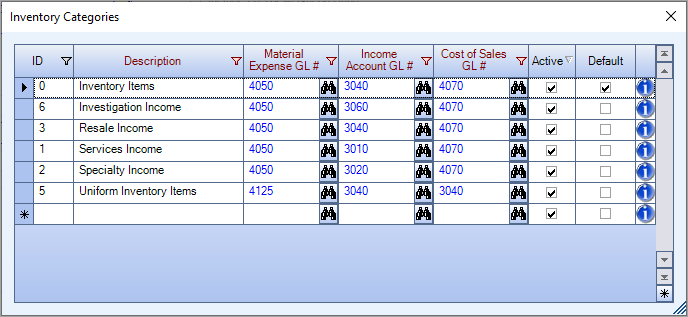
Key Functionality
Use this field to enter a unique name for the record. After a new record is created, WinTeam displays this Description with the corresponding ID number in the Add/Edit list.
Use the Material Expense field to select the GL account to affect when posting an inventory item.
Type the GL account number in this field, or use the Lookup to locate the GL account number.
Use the Income Account field to select the GL account to affect when selling an inventory item.
Type the GL account number in this field, or use the Lookup to locate the GL account number
Use the Cost of Sales field to select the GL number to affect for the cost of sales of an inventory item.
Type the GL number in this field, or use the Lookup to locate the GL account number.
Hover over the Change Information icon ![]() to see User Added, Date Added, User Changed, and Date Changed information. WinTeam records the logon name of the user entering or changing this record. The Date Added is the original date this record was entered into the system. The Date Changed is the date the record was last changed. Right-click on the Change Info icon for additional options.
to see User Added, Date Added, User Changed, and Date Changed information. WinTeam records the logon name of the user entering or changing this record. The Date Added is the original date this record was entered into the system. The Date Changed is the date the record was last changed. Right-click on the Change Info icon for additional options.
