Overview
To access the Insurance/Other Benefits History screen, click the Detail button from the Benefits By Employee (Insurance/Other Details tab) screen.
The Insurance/Other Benefits History screen can be used to view all changes, both system-generated and manually entered, that have occurred for an existing Insurance/Other Details record on the Benefits By Employee screen.
Upon initial entry and each time thereafter that an Insurance/Other Details record changes, the system adds a history record to the Insurance/Other Benefits History screen. All of the fields, except for the User Notes field, on the Insurance/Other Benefits History screen are for informational purposes only and cannot be modified.
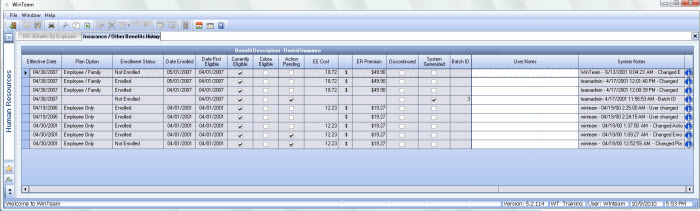
Key Functionality
Effective Date
Displays the Effective Date of the benefit that relates to the Insurance/Other Benefits History record. The Effective Date may change to indicate when changes to the benefit took effect.
Example: The insurance premium for the benefit may change at the beginning of the plan year. In this case, the EE (Employee) Cost and the ER (Employer) Premium amounts would also need changed, as well as the Effective Date to indicate when these changes happened.
Plan Option
Displays the Plan Option selected for the benefit that relates to the Insurance/Other Benefits History record. The Plan Options are set up on the Plan Options tab of the Benefit Setup screen.
Enrollment Status
Displays the Enrollment Status selected for the benefit that relates to the Insurance/Other Benefits History record. This field will contain either Enrolled, COBRA Enrolled, or Not Enrolled.
Date Enrolled
Displays the enrollment date entered for the benefit that relates to the Insurance/Other Benefits History record.
Date First Eligible
Displays the date the employee became eligible for the benefit that relates to the Insurance/Other Benefits History record.
Currently Eligible
Displays whether or not the employee was eligible for the benefit that relates to the Insurance/Other Benefits History record. If the Currently Eligible option is selected, this indicates that the employee was eligible for the benefit based on the Eligibility rules set up on the Eligibility tab of the Benefit Setup screen. However, the Currently Eligible option may have been selected manually.
COBRA Eligible
Displays whether or not the benefit that relates to the Insurance/Other Benefits History record was marked as COBRA Eligible. This option typically is used for benefits that have the COBRA Eligible option selected on the General Information tab of the Benefit Setup screen. If the COBRA Eligible option is selected, this indicates that the benefit was marked as COBRA eligible.
Action Pending
Displays whether or not the benefit that relates to the Insurance/Other Benefits History record was marked as Action Pending. If the Action Pending option is selected, this indicates that attention was required for this record.
EE Cost
Displays the employee’s cost for the benefit that relates to the Insurance/Other Benefits History record.
ER Premium
Displays the employer's cost for providing the benefit that relates to the Insurance/Other Benefits History record.
Discontinued
Displays whether the benefit that relates to the Insurance/Other Benefits History record was marked as Discontinued. If the Discontinued check box is selected, this indicates that the benefit was marked as Discontinued.
System Generated
Displays whether the Insurance/Other Benefits History record was created by the Benefit Wizard or created manually. If the System Generated check box is selected, this indicates that the Benefit Wizard created this record.
Batch ID
Displays the Batch ID from the Benefit Wizard batch used to create the Insurance/Other Benefits History record. This field would be blank if the record was entered manually.
User Notes
Use the User Notes field to enter any notes pertaining to this Insurance/Other Benefits History record. If you enter more than one line of information, the system automatically wraps the lines of information for you.
System Notes
Displays notes generated by the system that relate to the Insurance/Other Benefits History record.
Hover over the Change Information icon ![]() to see User Added, Date Added, User Changed, and Date Changed information. WinTeam records the logon name of the user entering or changing this record. The Date Added is the original date this record was entered into the system. The Date Changed is the date the record was last changed. Right-click on the Change Info icon for additional options.
to see User Added, Date Added, User Changed, and Date Changed information. WinTeam records the logon name of the user entering or changing this record. The Date Added is the original date this record was entered into the system. The Date Changed is the date the record was last changed. Right-click on the Change Info icon for additional options.
