Sales Tax Codes are entered at the time of invoice entry based on the Job entered in the Service Location field on the AR: Invoices screen.
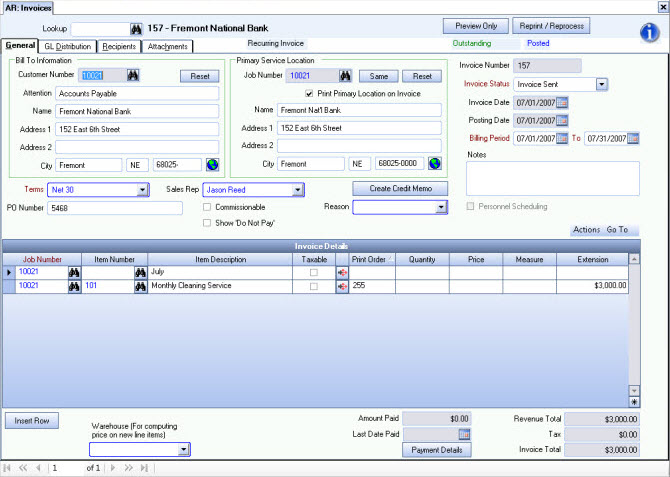
You can change the Sales Tax Codes when the invoice is created.
The GL Number's and Tax Rates are stored in the Sales Tax add/edit lists. The State Sales Tax, County Sales Tax, and City Sales Tax add/edit lists can be accessed from the Accounts Receivable Menu or the Job Master File (Accounting Info tab) screen.

The Sales Tax updates to the General Ledger based on the fiscal period end date.
