Important: This feature is available to Premise clients only.

- Click Export again.
- The Save As dialog box displays.
- Navigate to the folder you want to save the file to.
- Type a name for the file in the File name. The name of the report defaults to the File Name, but you can modify it.
- Click the Save as type list, and then click the file type you want to use to save your report.
- Click Save
- As soon as you save the file, the system opens Outlook with the mail message started: The body will be left blank.
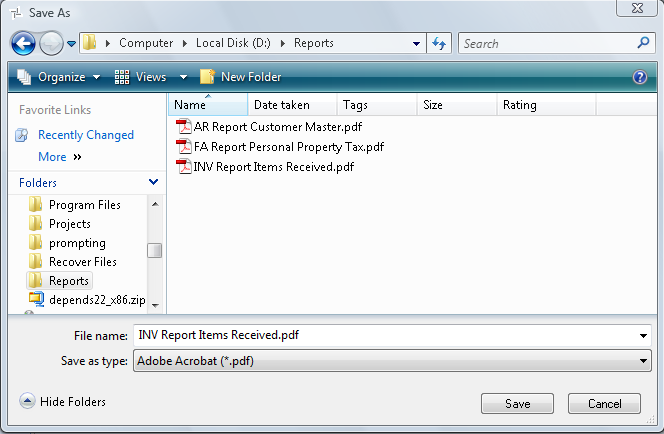
Adobe Acrobat (*.pdf)
Crystal Reports (*.rpt) – in order to view this type of file though the User would have to have Crystal reports loaded
Microsoft Excel 97-2000 (*.xls)
Microsoft Excel 97-2000 – Data Only (*.xls)
Rich Text Format (*.rtf)
Troubleshooting
You must have email set up on your computer, or the mail program will be unable to launch. You must send the email. If you try to export another email, the system will not allow you to create the second e-mail.
