Overview
The Customer Master Report lists all information contained in the Customer Master File. You can use this report as a reference for all the customer numbers in your WinTeam system. You may include active or inactive customers, or both. You may sort by Customer Name or Customer Number.
You can choose from a Detail or a Summary report. The Detail Report lists all information contained in the Customer Master File. The Summary report contains one line of information for each Customer. Contacts and Custom Fields can also be added to the report. When exporting this report to Excel, each address field is considered a separate field for use with mail merging. This report has Mail Merge functionality in order to export specific fields for creating mailing labels.
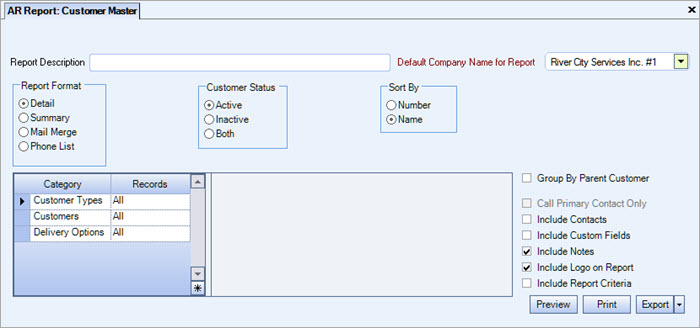
The Customer Master file report options screen may be accessed from the Accounts Receivable Reports menu.
Key Functionality
Type a description to name the report. This description prints above the Report Title.
Available for Clients using the Multi-Company feature. The Default Company Name for Report is populated from the Company Setup screen. The list contains all companies you have permission to access. The default company prints on every page of the report.
If the User has permission to only one company, then just that one company will display in the list. If the User has permissions to more than one company, the list will contain all companies the User has rights to PLUS the default reporting company. For more information see Learning about WinTeam Reports.
Use the Report Format option to choose the level of detail for the report. You can choose from:
- Detail, which lists all information contained in the Customer Master File.
- Summary, which contains one line of information for each Customer.
- Mail Merge, which allows exporting specific fields for creating mailing labels. The following fields will export in the order listed: Customer Number, Title, Salutation, First Name, Last Name, Name (Customer Name), Address 1, Address 2, City, State, and Zip.
- Phone List, which allows exporting to a csv file, exporting to a grid view, and e-mailing the phone list as a csv file.
The .csv file contains Contact ID #, Customer Name, Caller Call Order, Phone Call Order, and Phone Descriptions (if available). The .csv file will look similar to this:
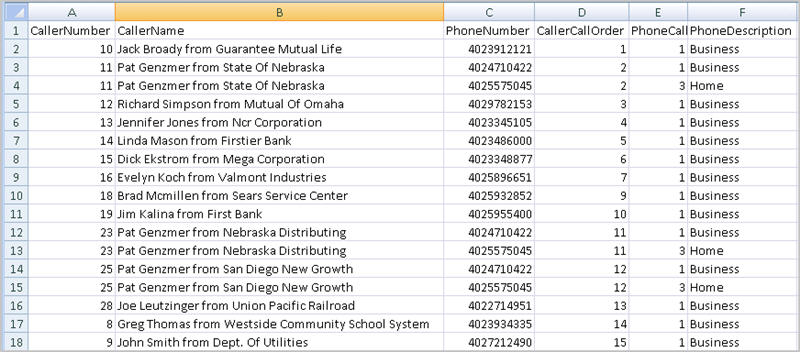
Use the Customer Status option to include active Customers, inactive Customers, or both for the report.
Click Active to include only active Customers on the report.
Click Inactive to include only inactive Customers on the report.
Click Both to include active and inactive Customers on the report.
Use the Sort By option to sort report data by Customer Number or Customer Name.
Click Number to sort report data by Customer Number.
Click Name to sort report data by Customer Name.
Customers
Select the Customers to include on the report.
Select All to include all Customers on the report.
Select Range to define a range of Customer Numbers for the report. When you select Range, the Customer Number range fields display. Type the beginning Customer Number in the From field and the ending Customer Number in the To field.
Select Pick to define specific Customers for the report. When you select Pick, the Customer list displays. Select the check box next to each Customer to include on the report.
Select Create to define your own list of Customers. When you select Create, a small grid displays to the right. Enter the Customer Numbers you want to include in the list, or use the Lookup to locate the Customer Numbers.
Select Exclude to identify records that should not be included. When you select Exclude, a small grid displays to the right. Enter the Customer Numbers you want to exclude in the list, or use the Lookup to locate the Customer Numbers.
Customer Types
Select the Customer Types to include on the report.
Select All to include all Customer Types on the report.
Select Pick to define specific Customer Types for the report. When you select Pick, the Customer Types list displays. Select the check box next to each Customer Type to include on the report.
Roles to Call
This option is available if the Report Format is Phone List.
Use the Roles to Call check box to include Customers based on Roles.
Select ALL to include all Customers, regardless of Roles.
Select Pick to define specific Roles to include. When you select Pick, the Roles to Call list displays. Select the check box next to each of the Roles to include on the report.
Delivery Options
Use the Deliver Options to filter the invoices by delivery options.
Select ALL to include all invoice regardless of the Delivery Option.
Select Pick to select invoices with specific Delivery Options. When you select Pick, each Delivery Option displays. Select the check box next to each Delivery Option (Print and/or E-mail, E-mail Only, or Do Not Send) to the include on the report.
Delivery Methods
This is available if the Recipients option is either 'Current' or 'History'.
Select ALL to include all invoice regardless of the Delivery Method.
Select Pick to include recipients with a specific Delivery Method. When you select Pick, each Delivery Method displays (E-mail eHub Link, E-mail PDF, or Print). Select the check box next to each Delivery Method to include on the report.
Select to group the information by Parent Customer. This check box is NOT selected by default.
This option is enabled if the Report Format is Phone List. Select the Call Primary Contact Only check box to include only the Primary Contact when exporting this list.
Select to include Contact information on the report. When this is selected, the Delivery Method category is available. The Delivery Method is also included on the report.
Select the Include Custom Fields check box to include the Custom Fields on the report. Only the Custom Fields that are used will display on the report. You could print all 26 Custom Fields, if used.
This check box is not selected by default.
Select to include Notes (from the AR: Customer Master File) in the report.
This check box is NOT selected by default.
Select this check box to print the company logo on the report. It is selected or cleared by default based on the option selected in SYS:Defaults. However, you can modify the setting on each report.
Select this check box to include a list of the report options selected for the report. The Report Criteria page includes any ranges specified and each Category/Record selection made for the report. This check box is cleared selected by default.
Click the Preview button (or use the shortcut key, ALT + V) to view before printing.
The Preview button is available for Detail and Summary Report Types.
Click the Print button (or press ALT + P) to send the report to your default printer.
The Print button is available for Detail and Summary Report Types.
Click the Export button (or press ALT + X) to export to a specified format. Reports may be exported to Adobe Acrobat (PDF), Excel, Comma-Separated Values(CSV), Grid View, and E-mail (for premise-based clients only).
Related Information
The AR Report Customer Master File screen has its own Security Group, AR Report Customer Master File.
The AR Report Customer Master File screen is part of the AR Reports ALL Security Group.
Tip: For more information see Security Groups Overview and Security Groups By Module.
