Release Date: 1/22/23
Applies to: WinTeam Version 23.1.2
Last Updated: 10/11/2024
Release Date: 1/22/23
Applies to: eHub Web Version 23.1.0.1
Last Updated: 10/11/2024
Release Date: 1/22/23
Applies to: Android Version 4.39.1 iOS Version 5.23
Last Updated: 10/11/2024
The Chicago Fair Workweek Ordinance has been revised effective July 1, 2022 and now employers must give covered employees 14 days notice of schedules (up from the previous requirement of 10 days notice).
WinTeam Enhancements
Note: This section of the release notes contains changes to existing system features that may change your workflow.
The following columns were added to the expanded accounts payable import:
- Invoice Due Date
- Discount Date
- Discount Amount
Tip: See Creating Invoices from Imported Files for details.
Tip: See Custom Settings details by Module for details about WinTeam custom settings.
TeamTime | NewPunchTimesLabels | True
This is a new custom setting for TeamTime on eHub Mobile and is useful if you have jobs in multiple time zones. When it is enabled, a single time stamp is always displayed instead of two timestamps (one for local time and the other for server time). The single time stamp that displays is for the job timezone and includes the job timezone abbreviation.
Note: Please send any feedback you have about this display to Product Management, we are in the process of confirming this solution before we make it available to all users without a custom setting.
A new Update Gender Options button has been added to Payroll Defaults, in the Employee Master File Settings tab, giving you the option of adding Nonbinary to the list of gender options for all reports, windows, APIs, etc., within WinTeam. You can also disable the Unknown option. The Male and Female options are enabled by default and cannot be disabled.
If enabled, the Nonbinary Gender option will display in the following windows and reports:
Insurance Benefits
- Dependent and Beneficiary Setup (WinTeam and eHub)
- Pricing Tiers
Reports
The abbreviation for the Unknown gender field option has also been updated from "N" to "U" to help avoid confusion for "N" potentially being associated with the Nonbinary option. The abbreviation for the Nonbinary option is "X." These abbreviations are displayed in the following windows:
- PAY: Defaults > Update Gender Options > Pay Defaults Gender grid
- PAY: Employee Master File > General > Gender
- INS: Benefits By Employee > Dependent and Beneficiary Setup > Gender
- INS: Benefit Setup > Pricing > Tiers > Gender
Note: When editing the Pay Defaults Gender grid and selecting or deselecting the Active check box for Unknown or Nonbinary, a warning message displays informing you that changes to "Gender" field options will be reflected in the Employee Master File, Insurance Benefits, and any Reporting or Exports that include gender and that you should ensure that your Insurance Benefits Carrier Feeds can accommodate the options you have selected and that any gender-specific pricing has been correctly entered before making any changes to these options
The following fields were added to the Advanced Filter in the Hours Types Defaults window:
- ExcludePremDollars
- StatutoryHoliday
- DateAdded
- DateChanged
- UserAdded
- UserChanged
We made performance improvements to the following system processes which allows you to more quickly access WinTeam data:
In the Tax Mapping window, the WinTeam Tax ID field now displays by default as a column on the top grid and on the Show All Tax Mappings export grid. You can use the Field Chooser to remove it if you don't want it to display.
WinTeam Fixes
Note: This section of the release notes contains corrections to existing system features that should not affect workflow.
Employee Time Off Requests were not being removed from the Employee Absence Tracker when the request was canceled–this has been corrected.
We corrected an error that occurred after you attempted to delete an employee record and then open another window from the Employee Master File window (for example, Other/Comps Deducts or Classifications).
In the Package Validation window, some packages were not displaying on the Delete Packages tab if the User Changed on the Pay Info tab (of the Employee Master File) was either Deleted or Updated. Packages now display in the Package Validation window regardless of any change to the User Changed on Pay Info tab.
We corrected an error that was preventing the New Jersey Employee W-2 electronic file from generating.
We corrected an issue that was causing an ADP garnishment stored procedure to fail when it attempted to determine the next alternate Vendor ID.
The Hours were displaying in the wrong column in the iSolved payroll outsource file–this has been corrected. We also adjusted the following export codes for this file:
- EXCL PAY
- RETRO SPSL
- SPSL22
Records for employees with an Exempt Status 255 (for Federal Tax ID) were not being imported–this has been corrected.
We corrected a data read error that was sometimes displaying in the Timekeeping window.
The New York Spread of Hours penalty was not being calculated correctly for all week days–this has been corrected.
In the Taxes window, we corrected an issue that was allowing government type taxes which are not eligible for rollover to be rolled over (Federal, FICA, FUTA, Medicare, State, and State UC).
We corrected the following issues in the Averaging Arrangement Review window:
- Users who did not have security access for this window could still see it.
- The labels for the Employee Number, Location, and Overtime Method fields were incorrectly displayed in red text (to indicate they are required) but have been changed to black text to indicate they are optional.
In Post Watch, the clock-in times were are showing the server time instead of the local time associated with the job–this has been corrected.
WinTeam APIs
Employees > PATCH
We updated the employee direct deposit information in this API so that it matches WinTeam functionality. This patch API allows you to make a different account the employee's primary bank account. The update ensures there is always at least one bank account set as the primary account to ensure the employee is paid correctly.
Employees > GET
We added the following fields to this API:
- Current Status
- Company Number
- Employee Title
- Supervisor Entity (ID)
- Supervisor Description
You can now use the generic search to limit results in this set to only active records using the current status (statusId: 1 or statusDescription: Active).
Job > PATCH
The ReviewDate field is now included in this API.
We corrected an error that was causing the labels for the following fields to be in the results, but not populated with the correct information:- JobDescription
- CompanyNumber
- LocationId
WinTeam Database Tables
The SupervisorID field has been changed to an Int (integer) field. The maximum value for this field is 2,147,483,64 (the largest value that a signed 32-bit integer field can hold). This change impacts the following tables:
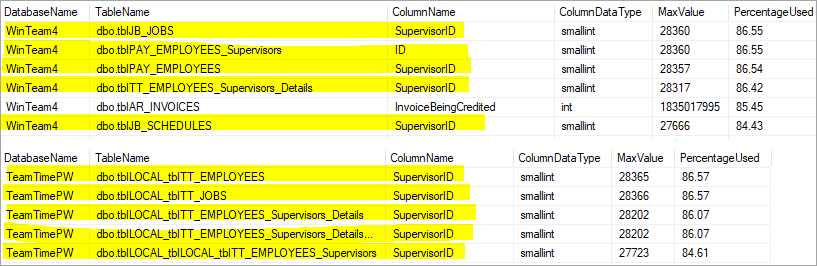
eHub Enhancements
In the Create Work Ticket window, after you enter the required information and click Save, a pop-up window now displays giving you the option to view the details of the newly created ticket. Previously you had to search the calendar or grid view for the newly created ticket if you wanted to view its details.
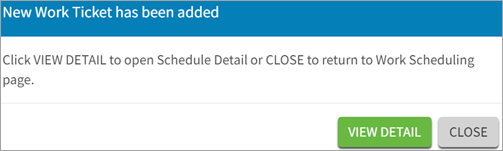
eHub Fixes
We corrected an issue that occurred when employee time off records were being loaded into eHub.
The link in the email sent to the supervisor to approve or deny an Employee Time Off Request was broken–this has been fixed.
The timekeeping history was not always displaying if there were timekeeping records that were pending approval–this has been corrected.
The start and end times appeared incorrect when creating a new work ticket from eHub. While the system is in the process of saving the work ticket it is determining the appropriate time zone–when the ticket is saved the original correct times that were entered are saved.
eHub Mobile Enhancements
If you use TeamTime on eHub Mobile and have jobs in multiple time zones, you can enable the new TeamTime | NewPunchTimesLabels | True custom setting to always display a single time stamp instead of two timestamps (one for local time and the other for server time). The single time stamp that displays is for the job timezone and includes the job timezone abbreviation.
Android
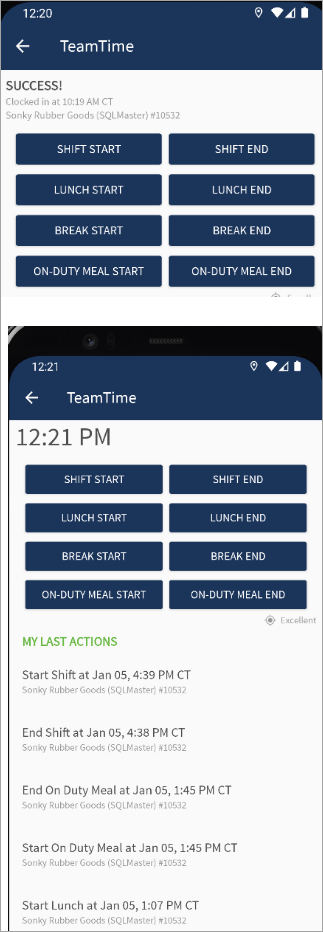
iOS
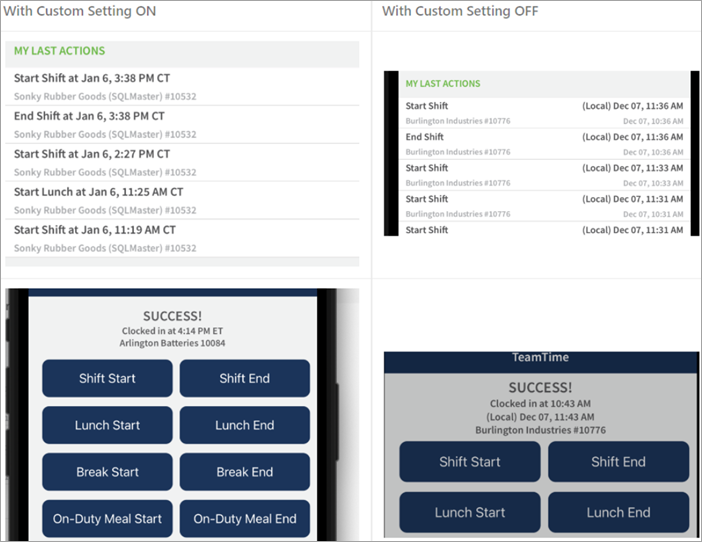
Note: Please send any feedback you have about this display to Product Management, we are in the process of confirming this solution before we make it available to all users without a custom setting.
eHub Mobile Fixes
We updated the logos on both Android and iOS devices to use our current TEAM Software by WorkWave designs.
We updated mobile iOS 16 / XCode 14 Compatibility.
Page link: CSH link will go here
