Release Date - April 26, 2020
To help you comply with legislation for the COVID-19 disaster, we added a solution for seeing details of dollars and hours related to COVID-19, as well as computing average pay rates and number of hours to ensure you are paying accurate amounts for any Emergency Paid Sick Leave or Extended FMLA.
How does this feature work?
There is a new Disaster Review Report in the Payroll module. To use this report, it is important that you set up Hours Types for COVID-19 related leave, making sure to apply the new hours markers for Disaster Type. This will ensure accurate reporting.
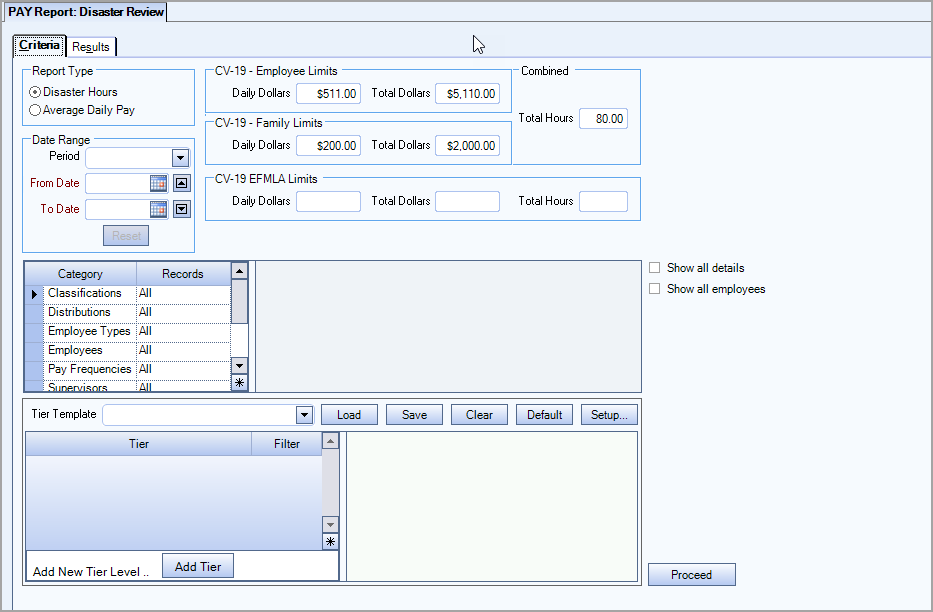
There are two report types: Disaster Hours and Average Daily Pay.
Disaster Hours
The Disaster Hours report type shows Employees who have hours with any of the disaster hours markers for the date range entered that exceed the daily or total maximums.
The Employee and Family limits default to the current federal daily and maximum guidelines, but you can change them as needed.
Show all Details
Select to Show all Details to see all FFCRA or EFMLA leave wage for an Employee regardless if they exceed the daily or total maximums.
Show all Employees
Select Show all Employees to see all Employees with FFCRA or EFMLA leave hours, regardless if they exceed the daily or total maximums.
Tip: Select both Show all Details and Show all Employees to see all Employees and wage records for any FFCRA or EFMLA leave.
Average Daily Pay
The Average Daily Pay report type calculates the weighted average pay for an employee based on paid hours for the date range entered. Use this report type to help determine the pay rate for employees who take Emergency Sick Leave or Extended FMLA.
Note: Vacation, Holiday, and Sick pay are not included in the calculation.
Who can use this feature?
The Disaster Review Report is part of the PAY ALL Reports All Hours security group by default. Company/Location and Pay Rate level security all apply to this report.
