FileBound Viewer is the web-based viewer solution that allows you to display documents stored in DocLink, WinTeam's online document repository, and perform various functions with the documents. FileBound Viewer must be installed by the DocLink Administrator on any machine using DocLink.
To install FileBound Viewer on your work station, the DocLink Administrator should follow these steps:
- Go to your company's Filebound site: https://<your company>.filebound.com/v5. Then log into FileBound using your WinTeam username and password.
- Hover over your login name in the top right corner of the screen to display a menu. From the menu click on Preferences.
- Click the Install Windows Viewer button.
- The FileBound Viewer Installer pop-up will appear. Click Install Viewer.
- When prompted to Run or View downloads, click Run.
- Allow the InstallShield Wizard process to continue.
- A InstallShield Wizard window will display requiring a reboot to proceed with the installation. Click the Yes button.
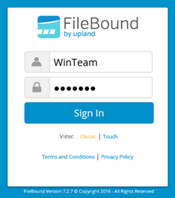
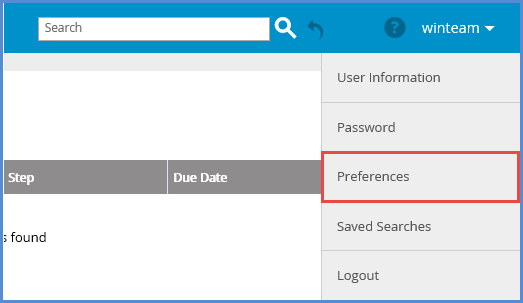
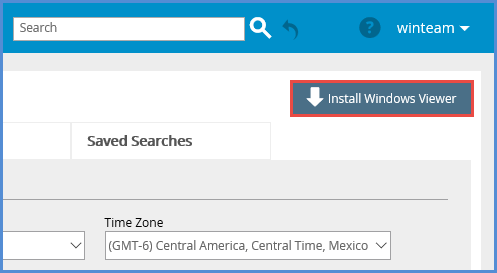
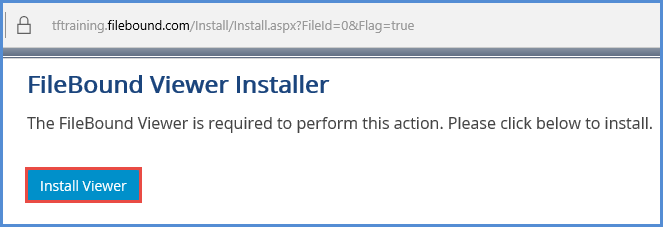
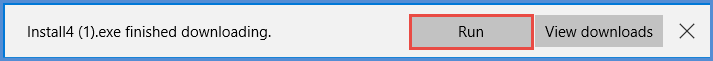
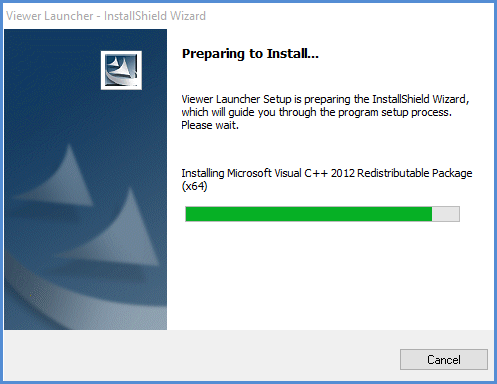
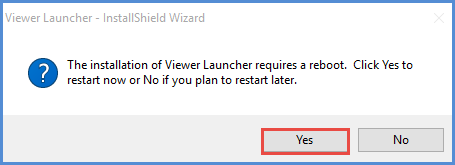
After performing this installation on a work station, the user should have access to the Filebound Viewer both through the DocLink icon in WinTeam or by logging into the company's Filebound site.
Note: For work stations with Windows 7 64-bit, a different Filebound Viewer Installation file is required. Please contact a TEAM representative for assistance.
