Overview
Single sign-on is an alternate, more secure method the supervisors can use to log in to eHub Web.
This functionality is enabled using a custom setting. When this custom setting is enabled, a Require SSO Authentication check box displays on the Other Info tab of the Employee Master File. When this check box is selected, a new button labeled Login Using Company SSO displays on the eHub Supervisor Login page.
The supervisor must click this button to use Microsoft authentication to log in to eHub. If a supervisor attempts to log in to eHub on a mobile device, a message displays informing them that they must use eHub Web to log in.
Configuration
The supervisor single sign on functionality is controlled by the SYS | AlloweHubSSO | True custom setting. When this custom setting is enabled, a check box labeled Require SSO Authentication displays on the Other tab of the Employee Master File window.
When this checkbox is selected, supervisor users logging in to eHub must authenticate their credentials to log in.
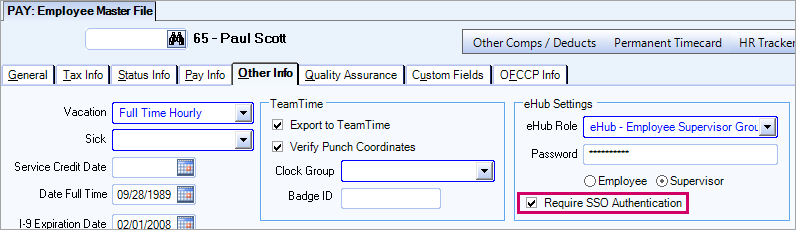
eHub Web
The supervisor user must click the Login Using Company SSO button to use Microsoft authentication to log in to eHub.
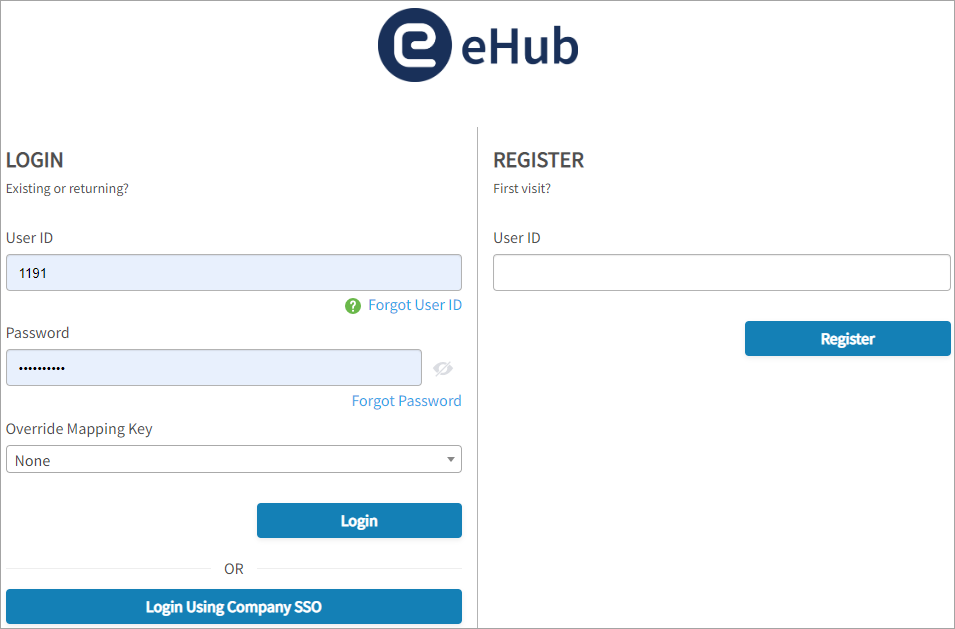
If a supervisor user attempts to change their password or register without using the SSO option, a message displays to remind them the SSO login option is required.
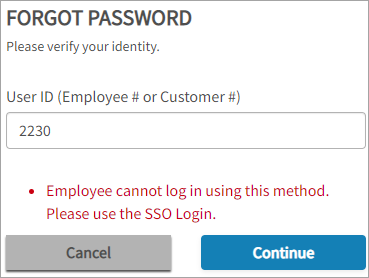
eHub Mobile
The following message displays when a supervisor user attempts to log in to eHub on a mobile device, "Your User ID requires SSO. Please use the eHub website."
