Overview
Employees with appropriate security can submit requests to change their address, phone, e-mail or tax form delivery preference.
Supervisors with appropriate security can submit requests to change their employees address, contact or work information.
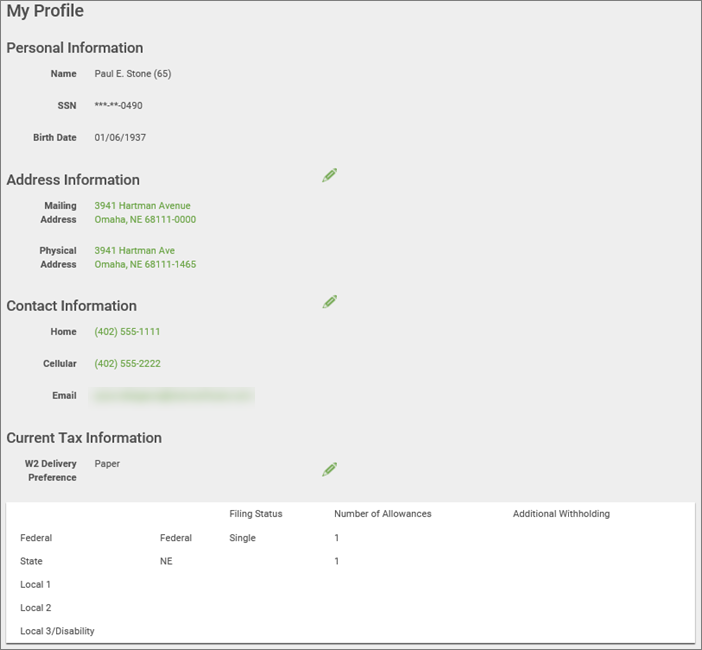
From the My eHub header, click the View Profile ![]() link to open the My Profile screen.
link to open the My Profile screen.

Click the appropriate Edit ![]() icon to display the Change Request window.
icon to display the Change Request window.
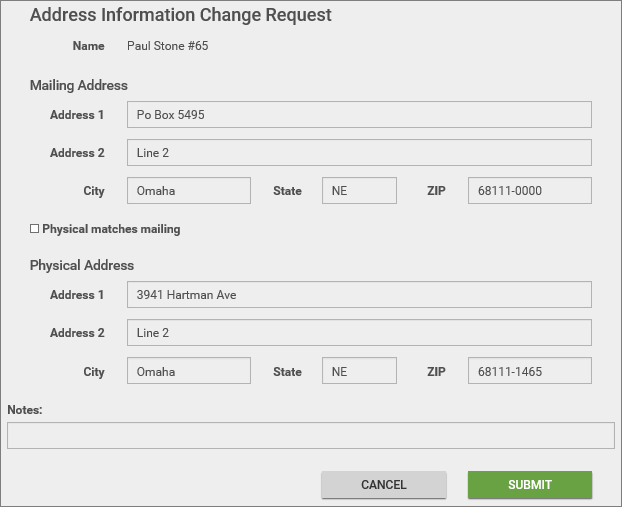
Enter the new information and click the Submit button to save the change request.
From the Employee header select the appropriate employee Card.
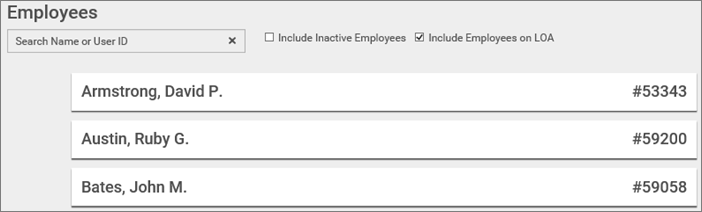
To easily find the employee you may use the Search field by entering either the employees first/last name or their employee number.
Once you select the appropriate employee card, general employee information displays.
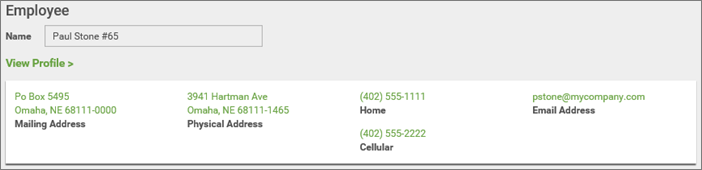
Click the View Profile ![]() link to open the Employee Profile details screen.
link to open the Employee Profile details screen.
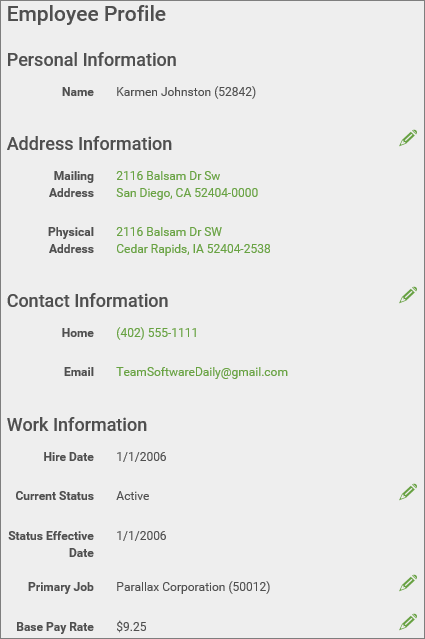
Click the appropriate Edit ![]() icon to display the Change Request window.
icon to display the Change Request window.
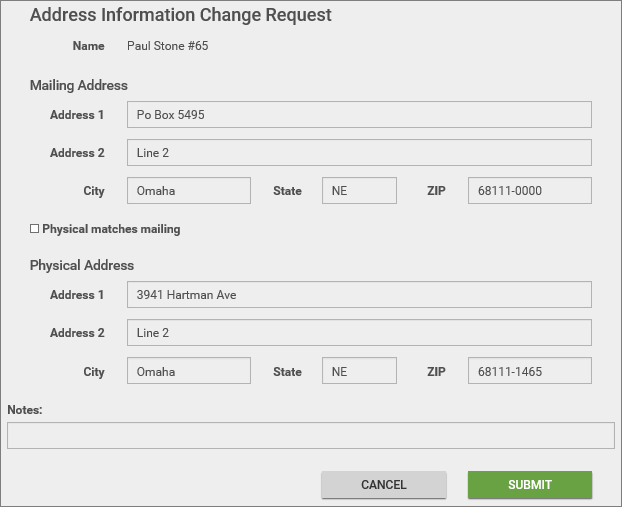
Enter the new information and click the Submit button to save the change request.
Note: Your information may not appear updated immediately when you click Submit on the request. Once the update is approved, your information will be updated on this screen.
Once submitted, employee information change requests display in the Employee Requests widget accessed from either the Main or My eHub dashboard. See eHub: Employee Requests for additional information.
eHub Administrator
If the approved information change does not update immediately in eHub, it may mean that your WinTeam Administrator must update the information manually in WinTeam using the Employee Change Request button located in the Employee Master File.




