Overview
The Import Tasks screen is used to filter for Tasks that you want to import.
If you are using the Work Loading program, you can use the Import from TeamBid feature to create Positions and associated Tasks.
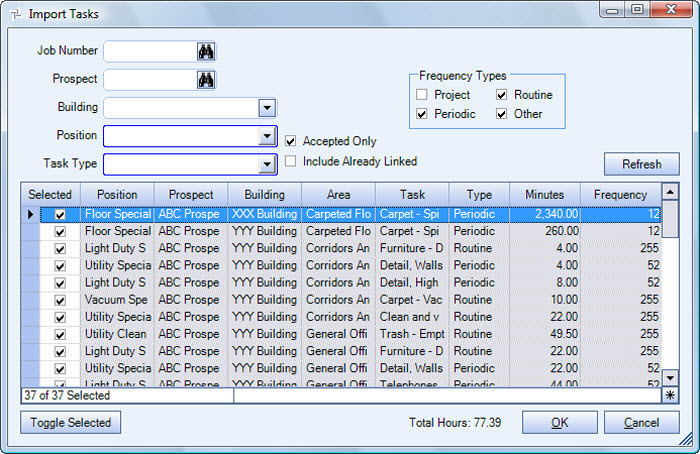
The Import Tasks screen may be accessed from:
Key Functionality
The upper section of the screen is used to select criteria to filter by.
When accessing from WS: Schedules, the Prospect and Building Filters are not available. The Job Number is a required entry when accessing from Schedules.
When a change is made to the filter criteria, you must click Refresh (or press ALT + R) to refresh the results in the grid.
Select each Position/Task that you want to import, then click OK.
The Total Hours display for all Selected Tasks.
