You can manually view a query results file from the Query Scheduler History tab. You can resend query results with Read-Only permission for the Query Scheduler Setup. See Security.
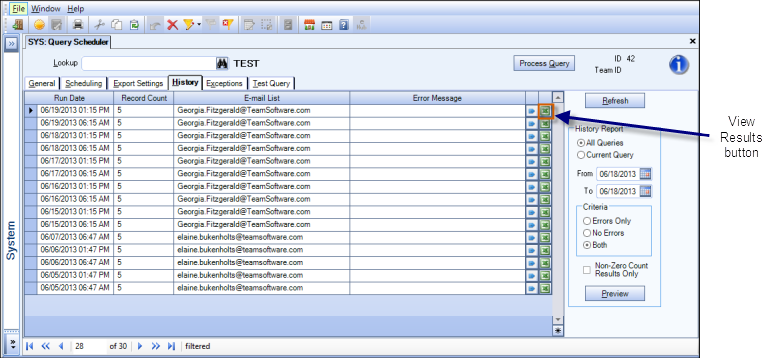
To view a query results file
- On the History click in the row of the query you want to view, and then click View Results. The query results file opens.
