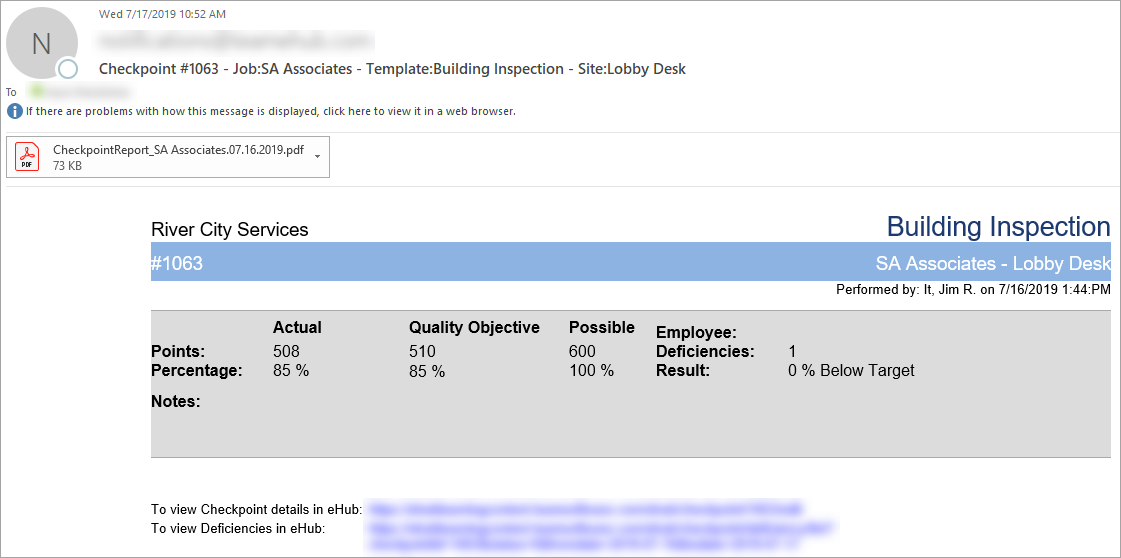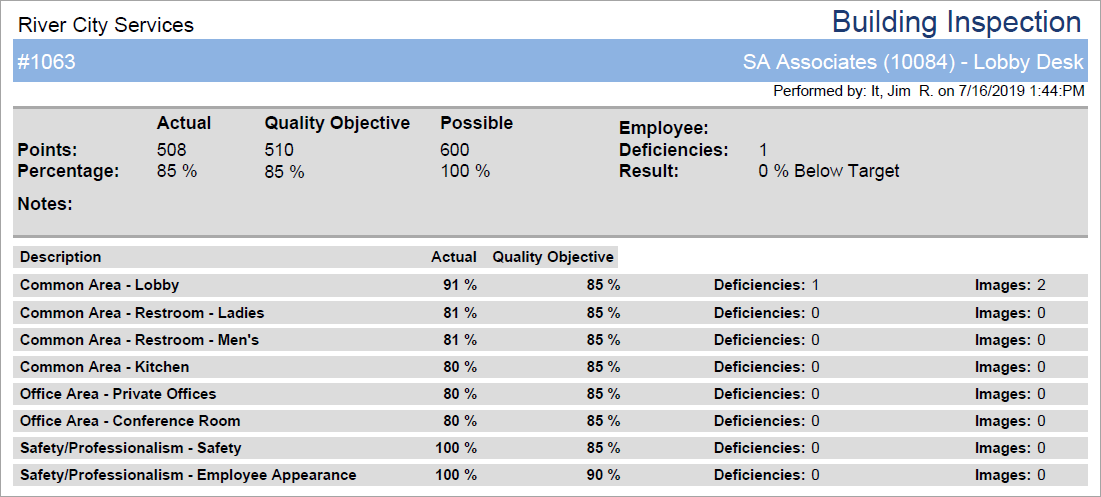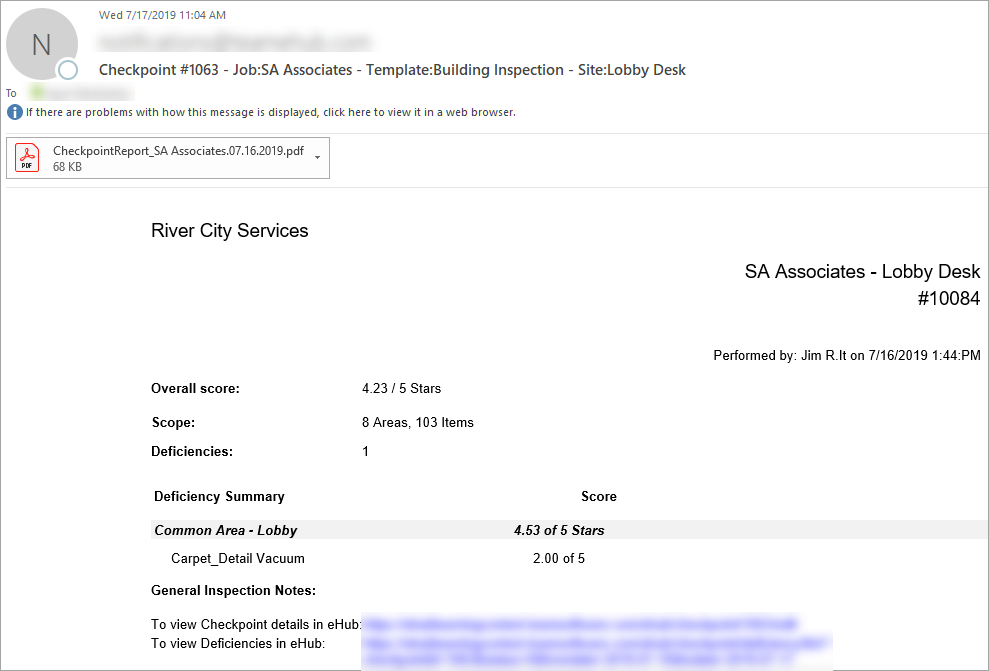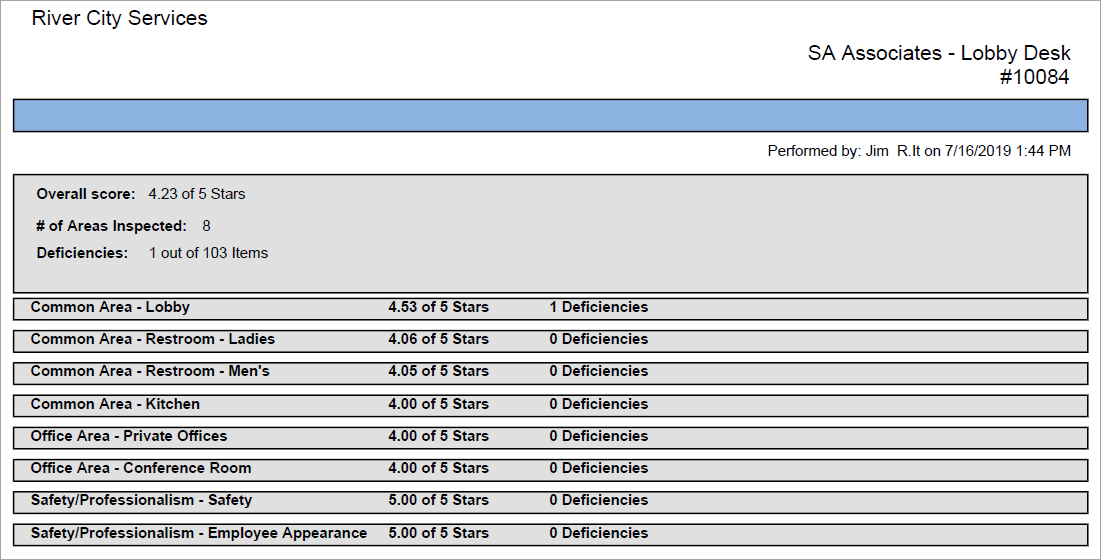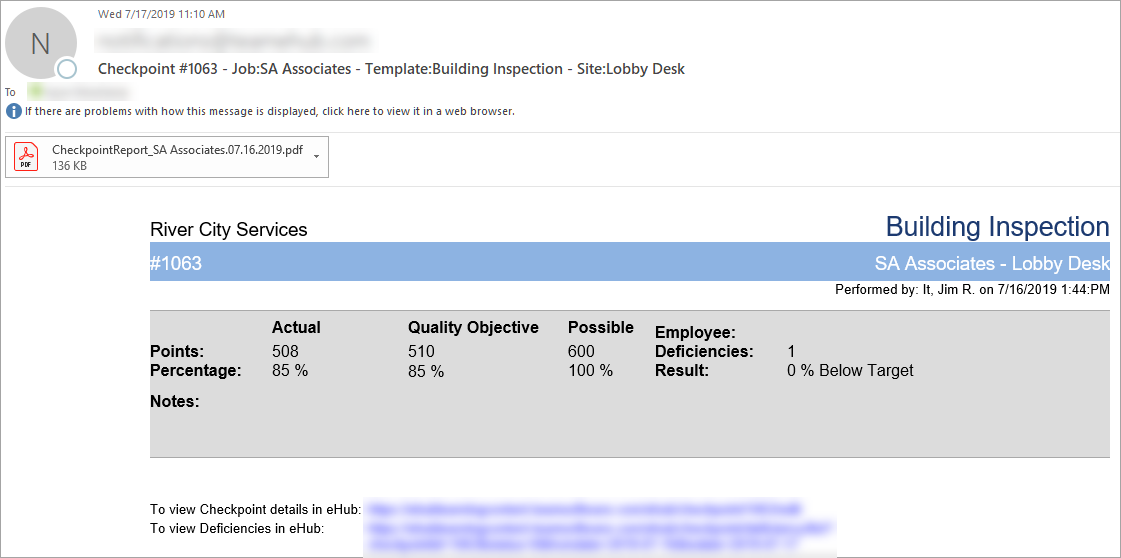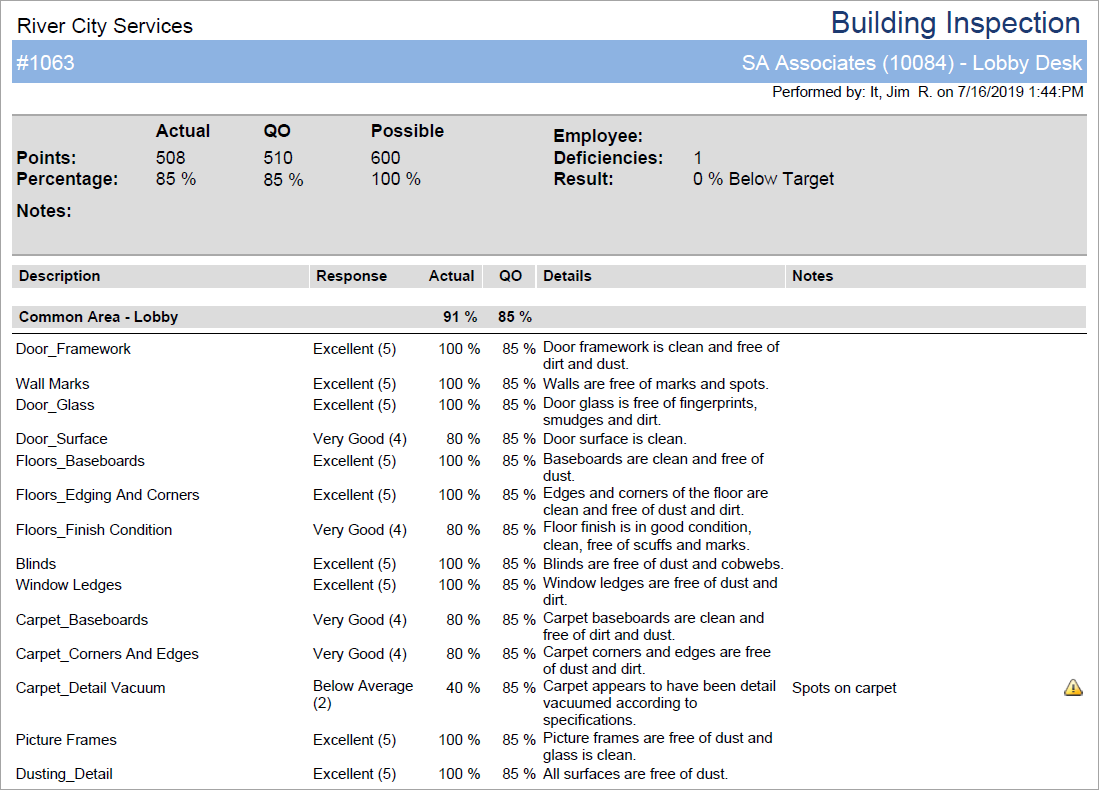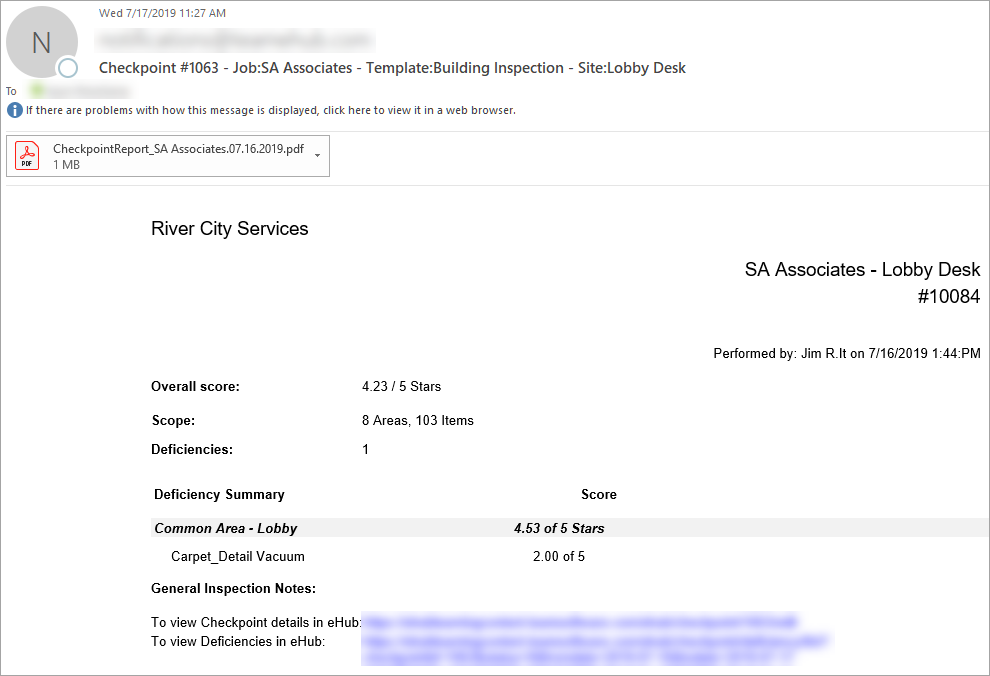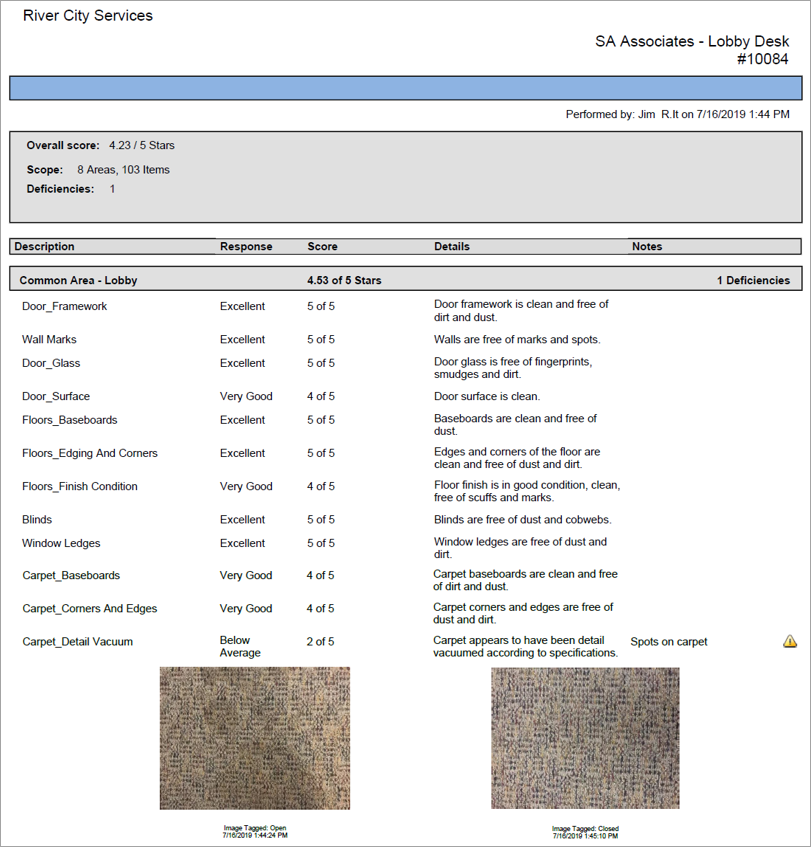QA: Checkpoint Email/PDF Reporting Options
Based upon options selected, there are four different versions of the Checkpoint Email/PDF combinations.
Setup for these options is in the QA Notification Format section on the CSS tab of the eHub Setup window, accessed from the System/Setup module.
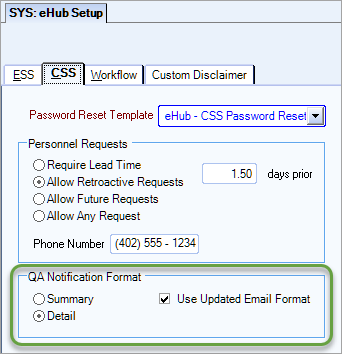
Select either Summary or Detail, and select the Use Updated Email Format check box to use the enhanced format. The updated format includes the total number of Areas and Deficiencies, Deficiency star rating, Deficiency Inspection notes, and Deficiency images among other differences.
Below are examples of the different formats based on the setup.