Batches can be deleted using the Personnel Scheduling Wizard.
To delete a Personnel Scheduling batch
- From the Personnel Scheduling Menu, click Personnel Scheduling Wizard.
- From the Wizard screen, select the Delete an Existing Batch function and then click Next.
- Select a batch to delete by highlighting the row of the batch you want to delete, and then click Finish.
- This message displays. Click Yes.
- Once the batch is deleted the Status updates to 'Deleted'.
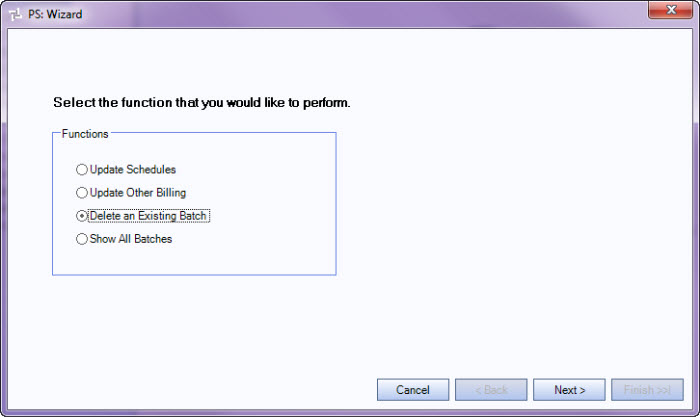
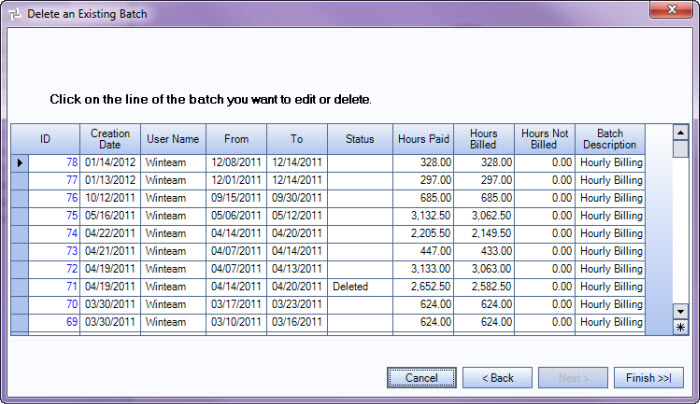
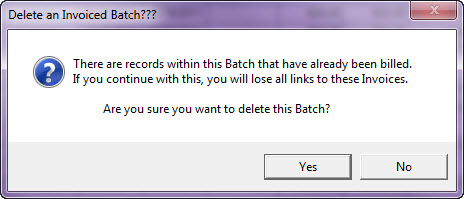
If the batch has already been billed using a Batch Description of "Other Billing or 'Hourly Billing', you will receive a message stating that the batch has already been deleted.
WinTeam looks to the Batch ID to identify and flag records as 'unposted' when deleting a batch, removing the link to the batch.
Note: Any batch that is deleted will not be reflected in Timekeeping.
