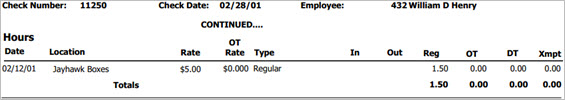This Custom Setting is used to exclude the In or Out times on the paycheck stub when Timekeeping Details are selected to be included (PAY: Defaults (Paycheck Properties tab).
| Section | Item | Value |
|---|---|---|
| LaserPRCheck | ExcludeInOutTimes | Yes |
This setting is valid for any paycheck format that allows you to “Print Timekeeping Details”. This includes all USA and Canadian check formats except Framed Sections. This also includes the additional addendum that is appended to the paycheck PDF when there are more timekeeping details than what will fit on the payroll check.
Paycheck with timekeeping details that is excluding the In and Out times:
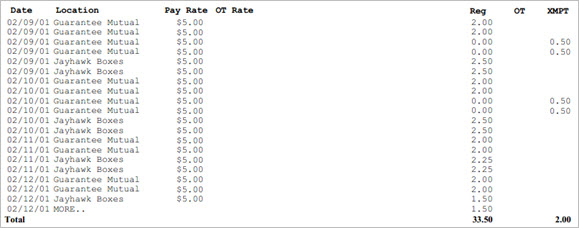
Addendum for the above paycheck that details the “MORE” items:
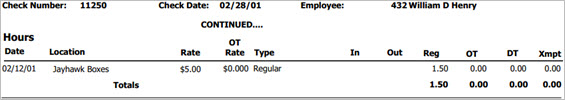
Paycheck with timekeeping details:
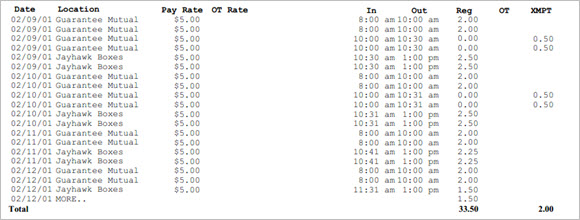
PDF addendum for the above paycheck that details the “MORE” items. The In and Out times are included since the Custom Setting is NOT being used.