Use the Lookup feature to easily locate and filter taxes.
Tip: The standard WinTeam lookup functionality applies to this window—see Using Quick Lookup if you need to review this information.
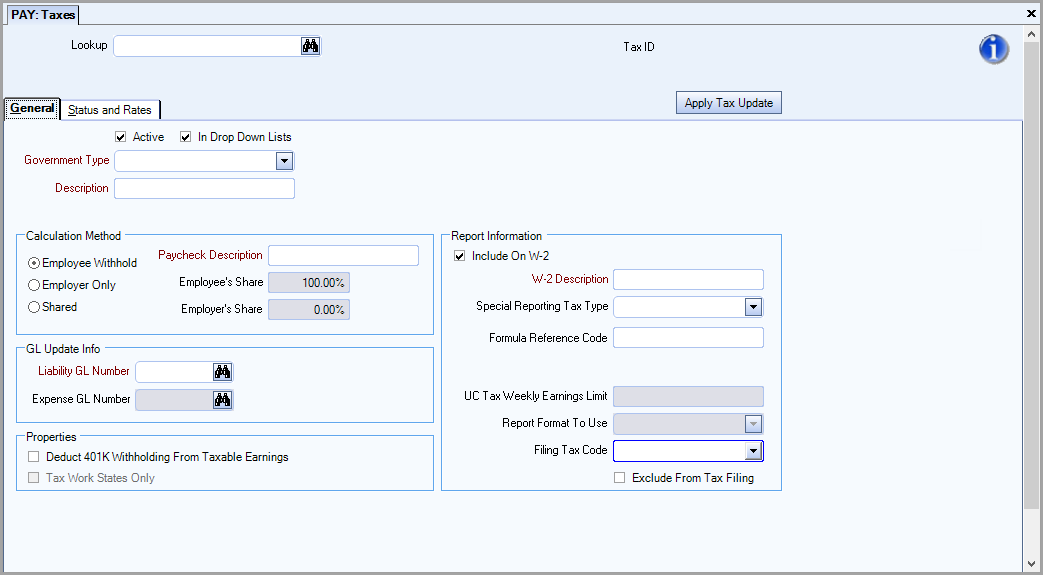
You can enter an ID number or tax description directly into the Lookup field and then select a tax from the list of results in the drop down. Both Active and Inactive taxes are returned when you use this lookup method. Tax Type is also only displayed/available for PTA.
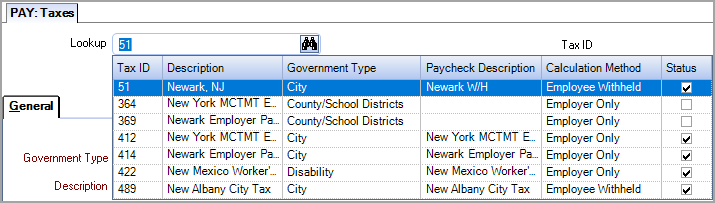
You can also click on the binoculars icon to open the Lookup Taxes window to access additional search options.
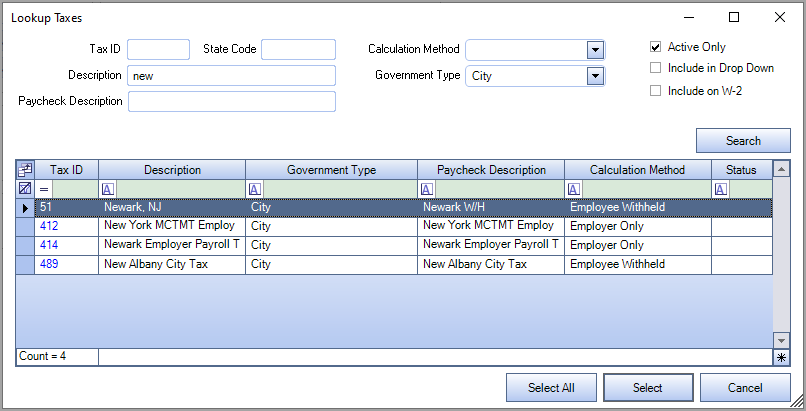
The Active Only check box is selected by default. You can clear this check box to return all taxes both Active and Inactive that meet the search filters.
You can filter taxes using the following fields:
Tax ID
State Code
Description
Paycheck Description
Calculation Method
Government Type
Active
Include in Drop Down
Include on W-2
