eHub Address Updates with the Updated Payroll Tax Engine
Overview
Once the updated payroll tax engine has been enabled, the Current Tax Information view (on the My Profile window in eHub) accommodates for the enhanced features.
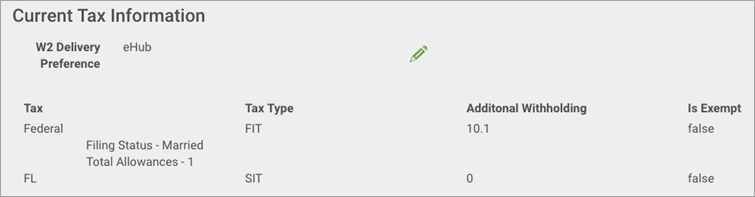
Also, in eHub and eHub Mobile, a message is displayed when an employee submits an address change request. When the employee clicks the button, they will see the message: "Update is pending review and could require new tax withholding information".
The auto update feature in the Workflow Setup is then disabled.
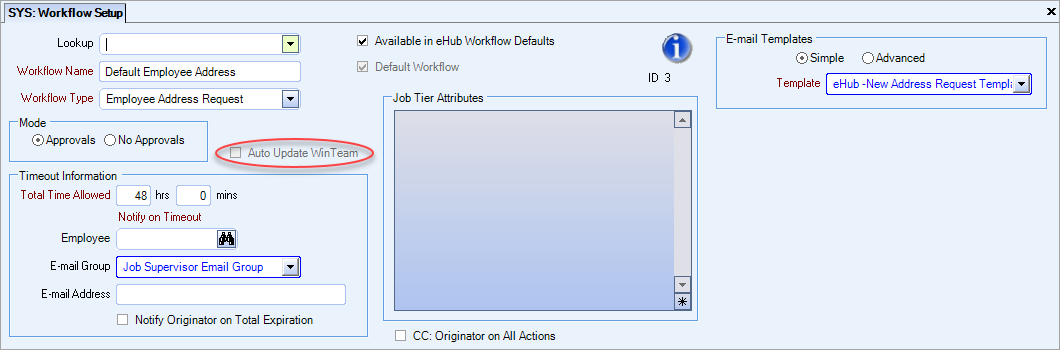
The address change needs to be manually updated in WinTeam using the eHub Employee Requests window (accessed through the Employee Master File).

When the button is clicked, the proposed Physical address is validated and checks are performed to verify all associated taxes (based on the new validated address) are mapped. Warnings/errors are displayed when appropriate.
The employee's Physical address is updated on the Employee Master File once the address is validated and taxes are mapped.
