Overview
The Quantities on Hand screen displays the quantities on order and on hand by the warehouse they are stored in. Includes the Average Cost, Standard Cost, and Resale Price.
Standard grid functionality applies to this screen. For information on grid functionality see Understanding Grids and Using the Filter Row Feature.
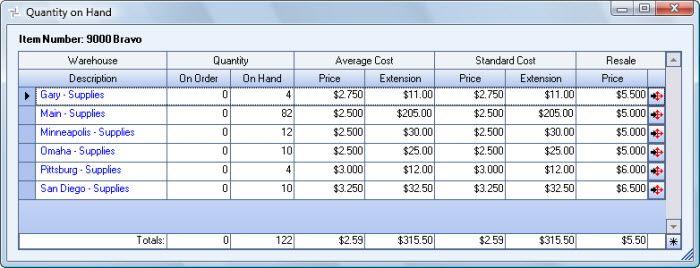
You can access the Quantities on Hand screen from the Purchase Orders (Details tab) screen and from the Item Master File screen.
Key Functionality
Warehouse Description
Displays the warehouse name.
Double-click top open the Warehouse Locations add/edit list.
Quantity On Order and On Hand
Displays the quantities on order and on hand. Will include Equipment Tracker records if item was set up that way.
Inventory that is "On Order" comes from Purchase Order = Status of Ordered.
Inventory that is "On Hand" comes from Inventory Received.
Average Cost
Displays the average cost of an inventory item, as well as the extension of what is on hand. (Total Cost divided by quantity on hand from inventory activities, does not include equipment tracker items)
Standard Cost
Displays the standard cost of an inventory item, as well as the extension (quantity on hand x standard cost price) of what is on hand.
Resale
Displays the resale price for an inventory item.
Detail button
Click the Detail button to display the Quantity on Hand Details screen for the selected Inventory Item.
Totals
Displays the total quantity on order and on hand for all warehouses. Displays an overall average cost for average, standard, and resale costs for all warehouses. Displays total extensions of the inventory item across all warehouses.
