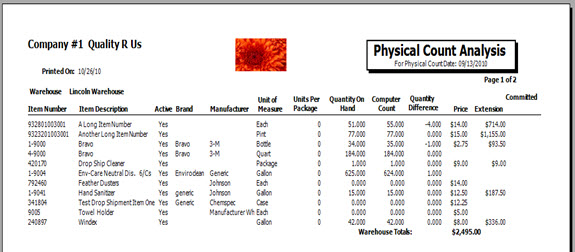Overview
This report should be printed after entering the physical inventory count off of the tally sheets. The Physical Count Analysis Report includes the Quantity Difference between the computer inventory count and the physical count of the inventory, and shows a Quantity Difference of 0 (zero) if there was no variance between the counts. If the computer count was higher than the physical count, the quantity difference will be a negative number. If the computer count was lower than the physical count, the quantity difference will be a positive number.
After reviewing, you can then go back to the Physical Count screen, an enter a Job Number to commit adjustments to. The Adjustment amount posts to the General Ledger and also corrects the Quantity On Hand counts. Once the count has been committed, the 'Adj Total' column is removed and replaced with ‘Committed’ in the header. Also removed the time stamp from the header.
You can access the Physical Count Analysis from the Physical Count screen.
Physical Count Analysis
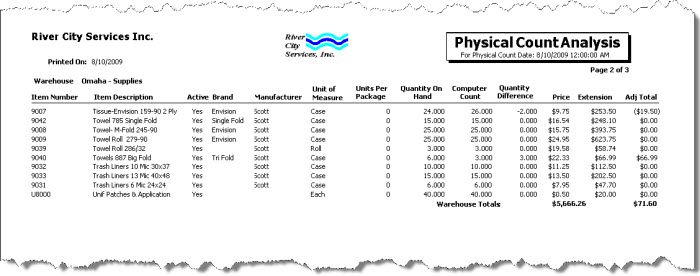
Physical Count Analysis (once committed)