You can terminate insurance benefits for employees who are on leave of absence (LOA) longer than their leave time. You do this using the Termination Engine after you complete the following setup.
- On the Status Info tab of the Employee Master File, double-click in the Reason field, then in the Status Reasons window, double-click in the Benefit Termination Reason field, to open the Reasons for Change window. In the LOA Terminate Benefits column, select the check box for each reason that you want to include in the Termination Engine.
- In the INS Defaults window, in the Termination Engine section, enter the rule for terminating benefits based on your leave of absence rules.
- On the INS Benefit Setup window, use the Leave Of Absence Rule field to select the LOA rule for the selected benefit.
- When you run the Termination Engine, the LOA terminations process and un-enroll employees from benefits based on the LOA settings.
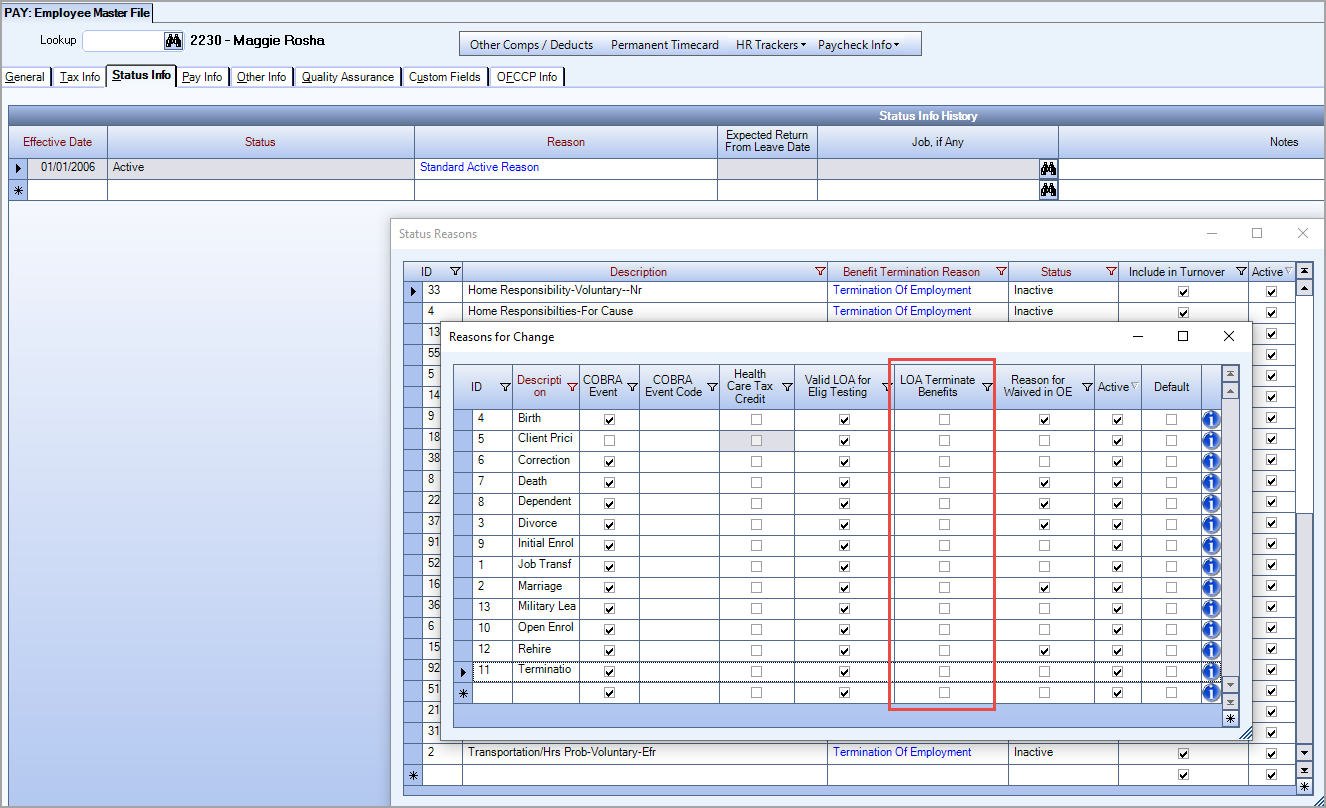
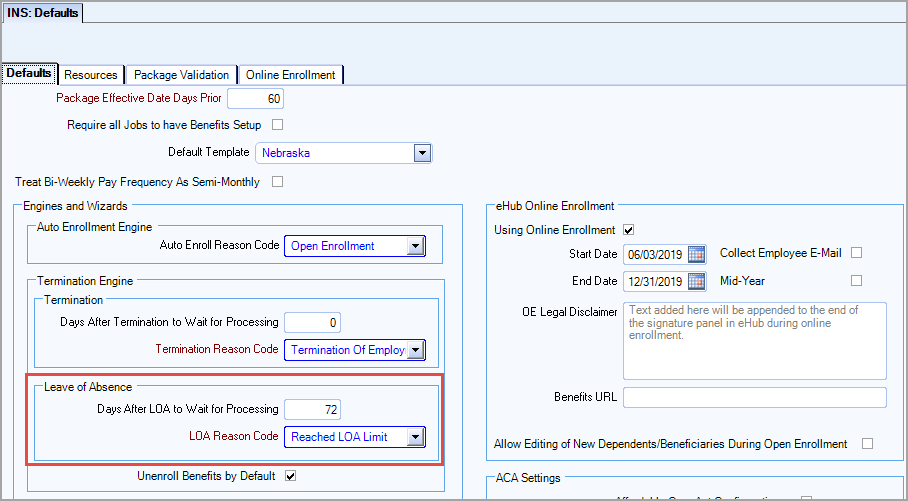
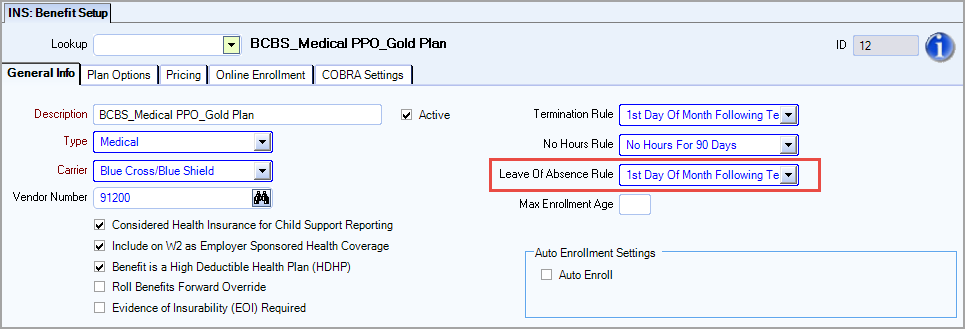
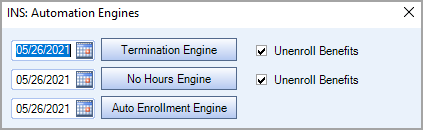
Note: In the Automation Review window, the LOA reasons display in the Action Type drop down list, and Reason is included in the field chooser.
