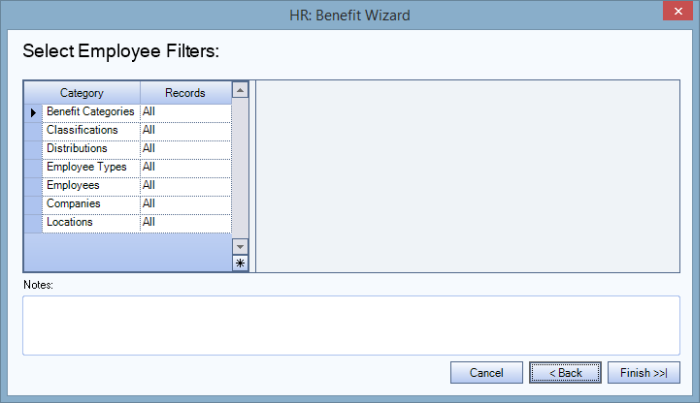This procedure creates a batch which calculates information for those benefits set up with the Benefit Method of Insurance/Other.
To run the Benefit Wizard for Insurance/Other Benefits:
- From the Human Resources Main Menu, click Benefit Wizard.
- Select Create New Batch, and Insurance/Other. Click Next.
- The Select Benefit Filters screen displays.
- Select the applicable filters. Click Next.
- The Select Employee Filters screen displays.
- Click Finish to start the calculation of the Benefit Wizard Batch. Once the processing is complete, the HR: Benefits By Employee screen will be displayed. Employees processed in this batch can be reviewed to ensure that the correct hours and employees were used for the benefits processed.
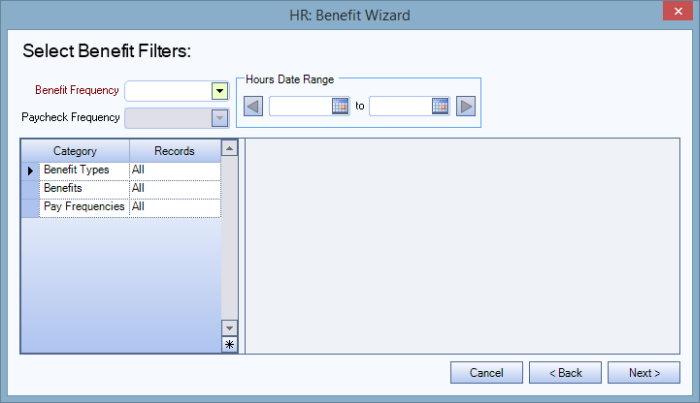
Note: Anniversary Dates that fall within the Hours Date Range or Anniversary Date range will have carry over rules applied. These rules are set up in the Accrual Limits tab of the Benefit Setup area.