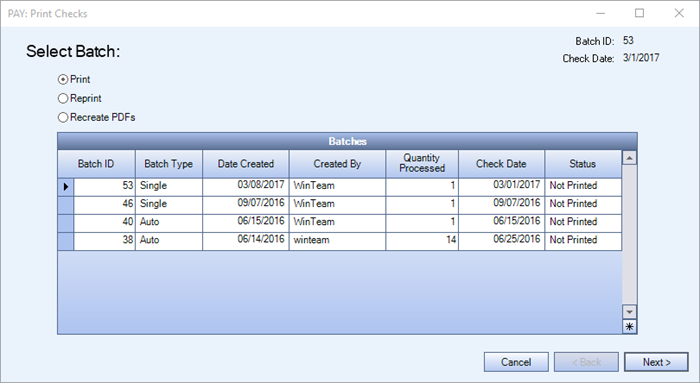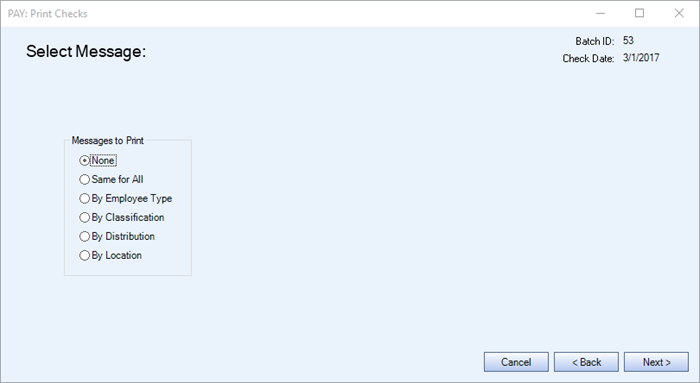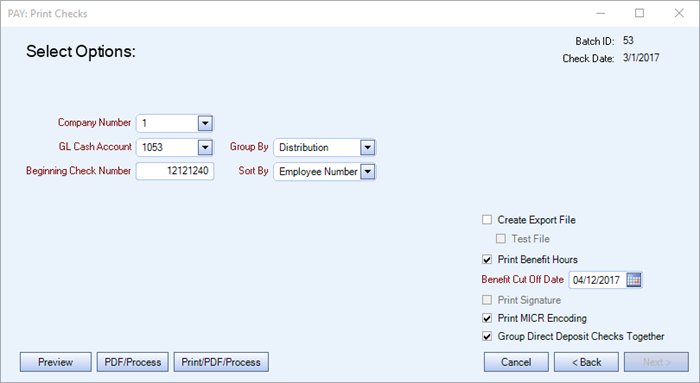- Select the batch to print and click the Next button.
- Select the appropriate Messages to Print and click Next.
- Select the appropriate Company Number, and GL Cash account and then press Tab. The beginning check number will display.
- Ensure the Print Benefit Hours check box is selected.
- Enter the Benefit Cut Off Date.
- Click Preview, PDF/Process or Print/PDF/Process button as appropriate.