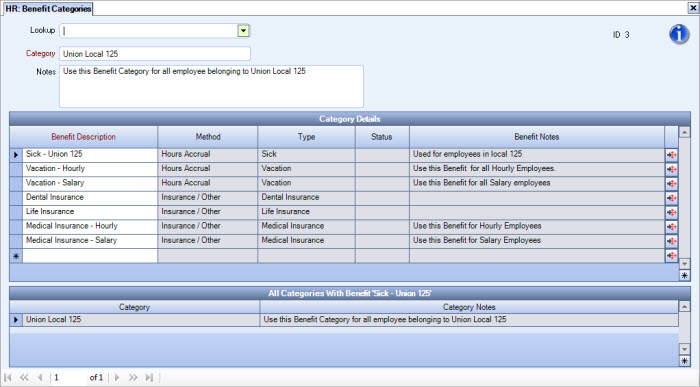To assign a Benefit Category to an employee:
- From the Human Resources Menu, click Employee Master File.
- Enter the Employee Number, and then press Tab.
- Click the Other Information tab.
- Select the Benefit Category from the Benefit Category list.